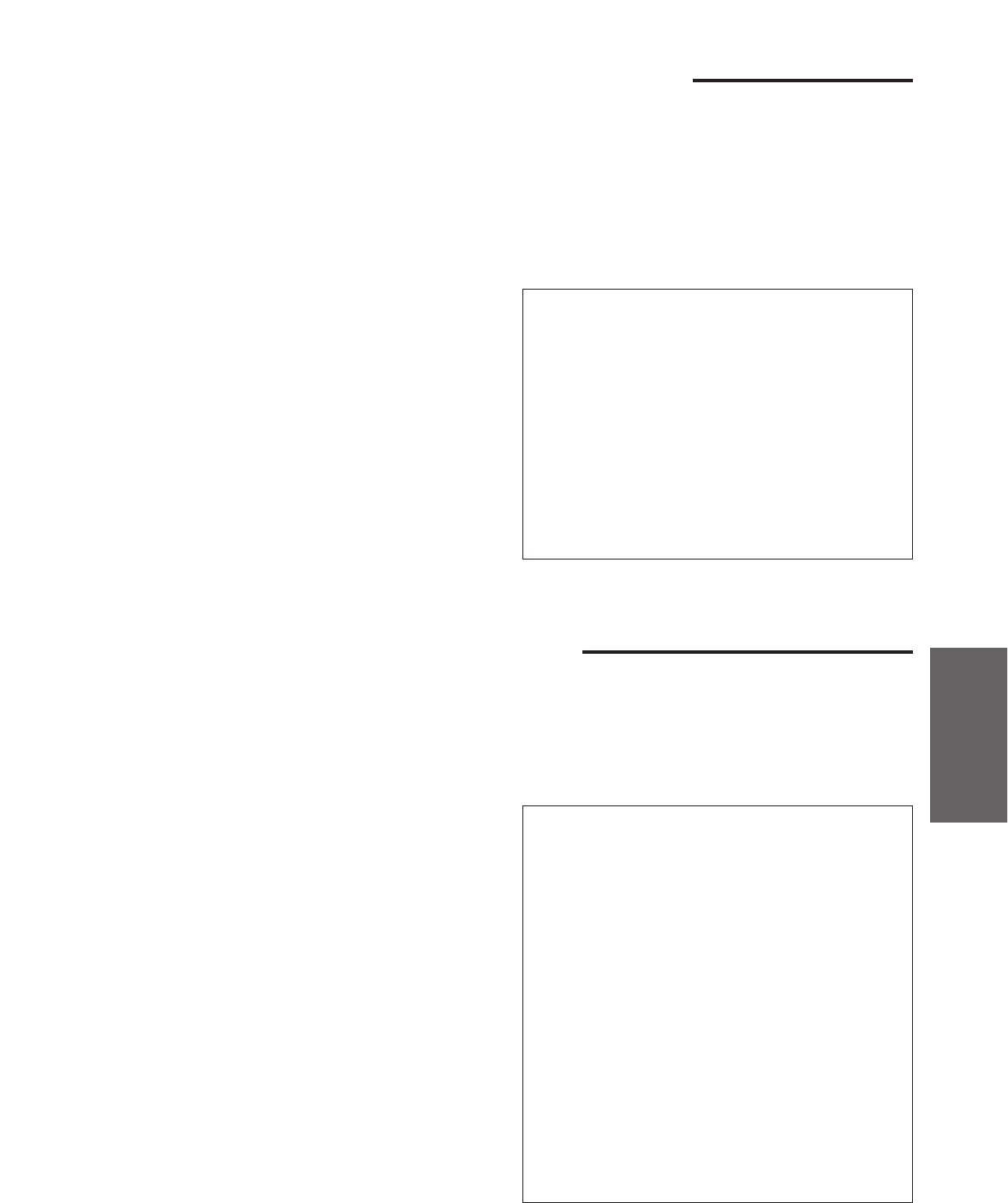
57
Advanced
Operations
1
Call your unit.
2
Press the remote operation ID during common
greeting playback.
¡A long beep and (a) short beep(s) will sound.
The number of short beeps indicates the
number of new recorded messages.
Short beeps will sound up to 8 times even if 9
or more calls are recorded.
3
Press D to listen to new recorded messages.
OR
Press E or wait for 4 seconds to listen to all of
the recorded messages.
Note:
¡If you hear 6 beep tones after playing back the
messages, memory is full. Erase some or all of the
messages.
Listening to messages in common memory
1
Call your unit.
2
Press J and the desired mailbox number (A,
B, C) during common greeting playback.
3
Enter the mailbox password during the personal
greeting message.
¡A long beep and (a) short beep(s) will sound.
The number of short beeps indicates the
number of new recorded messages.
Short beeps will sound up to 8 times even if 9
or more calls are recorded.
4
Press D to listen to new recorded messages.
OR
Press E or wait for 4 seconds to listen to all of
the recorded messages.
Note:
¡If you hear 6 beep tones after playing back the
messages, memory is full. Erase some or all of the
messages.
To listen to messages in another memory
after playback:
1. Press J, and @ (for common memory),
or
press J and the other mailbox number
A, B or C.
2. If you selected common memory, press
the remote operation ID,
or
If you selected a mailbox, press the
mailbox password.
3. Press the direct remote command D or
E to play back messages.
Listening to messages in a mailbox
To listen to messages in a mailbox after
playback
1. Press J and the desired mailbox number
A, B or C.
2. Press the mailbox password.
3. Press the direct remote command D or
E to play back messages.


















