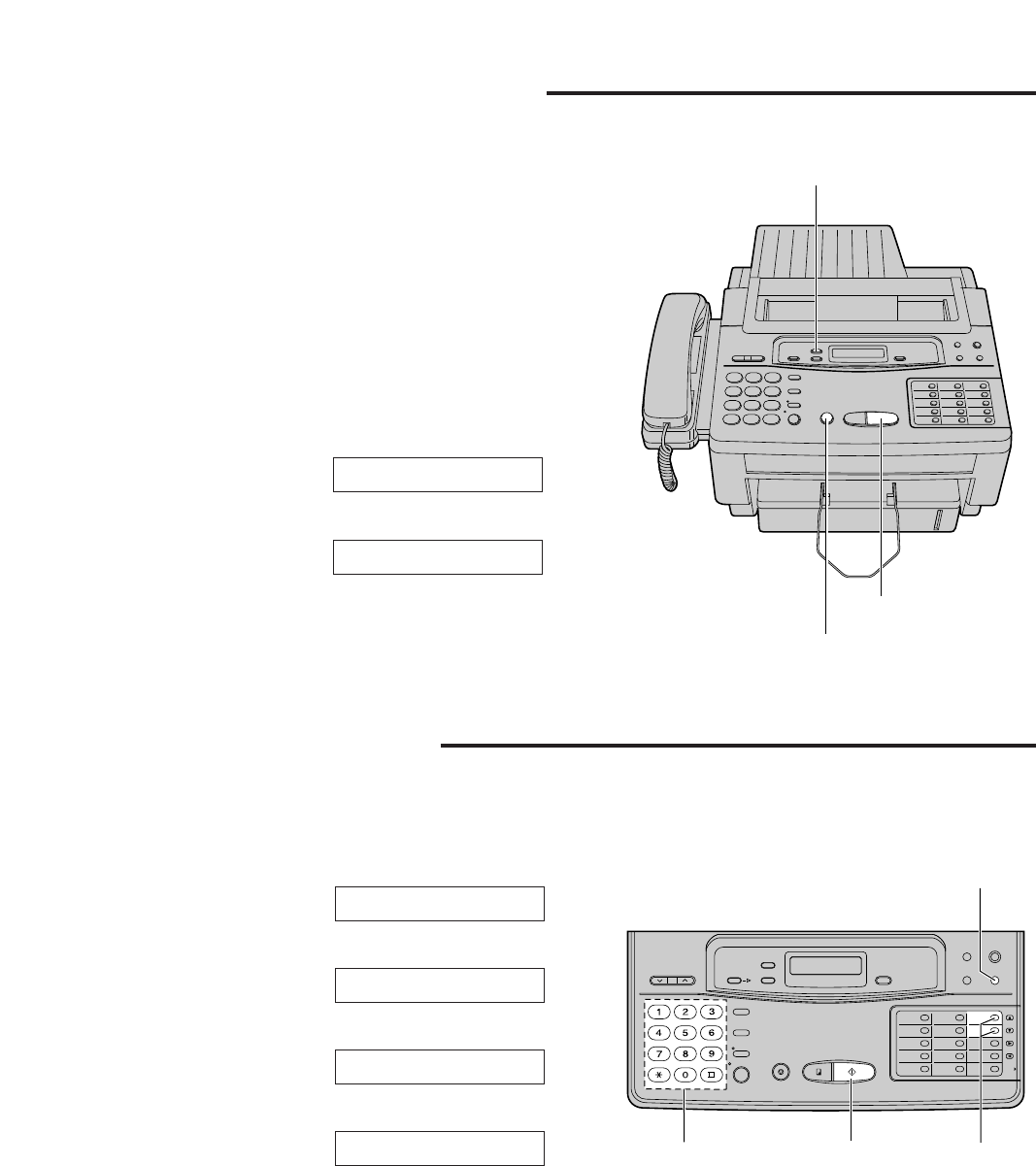
28
Erasing recorded messages
To erase specific messages from
memory
Press (ERASE) while the message you want to
erase is playing.
To erase all messages in common
memory
1
Press (ERASE) after listening to all of the
messages.
2
Press (START/SET).
¡If this feature is not required, press (ERASE)
or (STOP) instead of (START/SET).
ERASE COMPLETED
ICM ERASE OK?
(ERASE)
(START/SET)
(STOP)
Setting message alert
This feature allows your unit to alert you with a slow beep if a caller’s message has been recorded in common
memory.
1
Press (MENU).
2
Press K, then press D B.
3
Press (START/SET).
4
Press (‹) or (›) to select “ON”.
¡If this feature is not required, select “OFF”.
5
Press (START/SET).
6
Press (MENU).
Note:
¡This feature does not work with the mailbox feature.
MODE=ON [ÿŸ]
MODE=OFF [ÿŸ]
MESSAGE ALERT
SYSTEM SET UP
(MENU)
(START/SET)
Dial keypad
(‹)/(›)


















