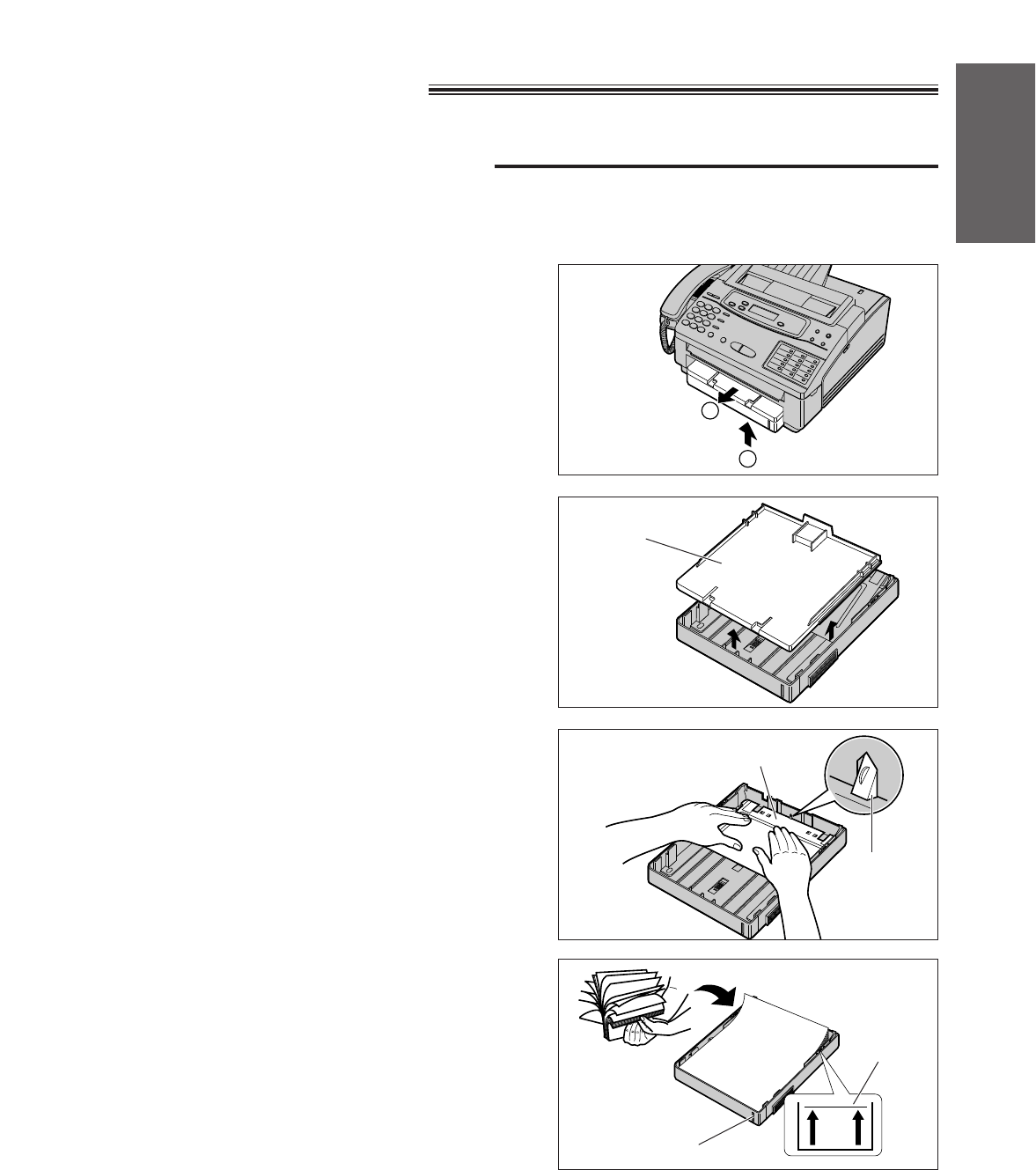
9
Installation and
Connection
Installing your unit
Installing the paper cassette
You can use letter size or legal size paper. The paper cassette can hold up to 250 sheets of 75 g/m
2
(20 lb.)
paper. Use 60 to 90 g/m
2
(16 to 24 lb.) paper.
1
Remove the paper cassette by (A) slightly lifting
and (B) pulling it out of the unit.
2
Remove the paper cassette cover.
3
Press down on the silver plate until it is locked
under the tab.
4
Fan the stack of paper to avoid a paper jam.
5
Insert the paper by aligning the paper edges
with the paper level slot side on the paper
cassette.
¡Most paper has instructions recommending
which side to print on. Insert the paper with the
print side facing down.
¡The height of the paper should not exceed the
limit mark on the paper cassette or it may
cause a paper jam.
¡When using legal size paper, see page 11.
A
B
Paper cassette
cover
Silver plate
Tab
Paper level slot
Limit mark
(continued)


















