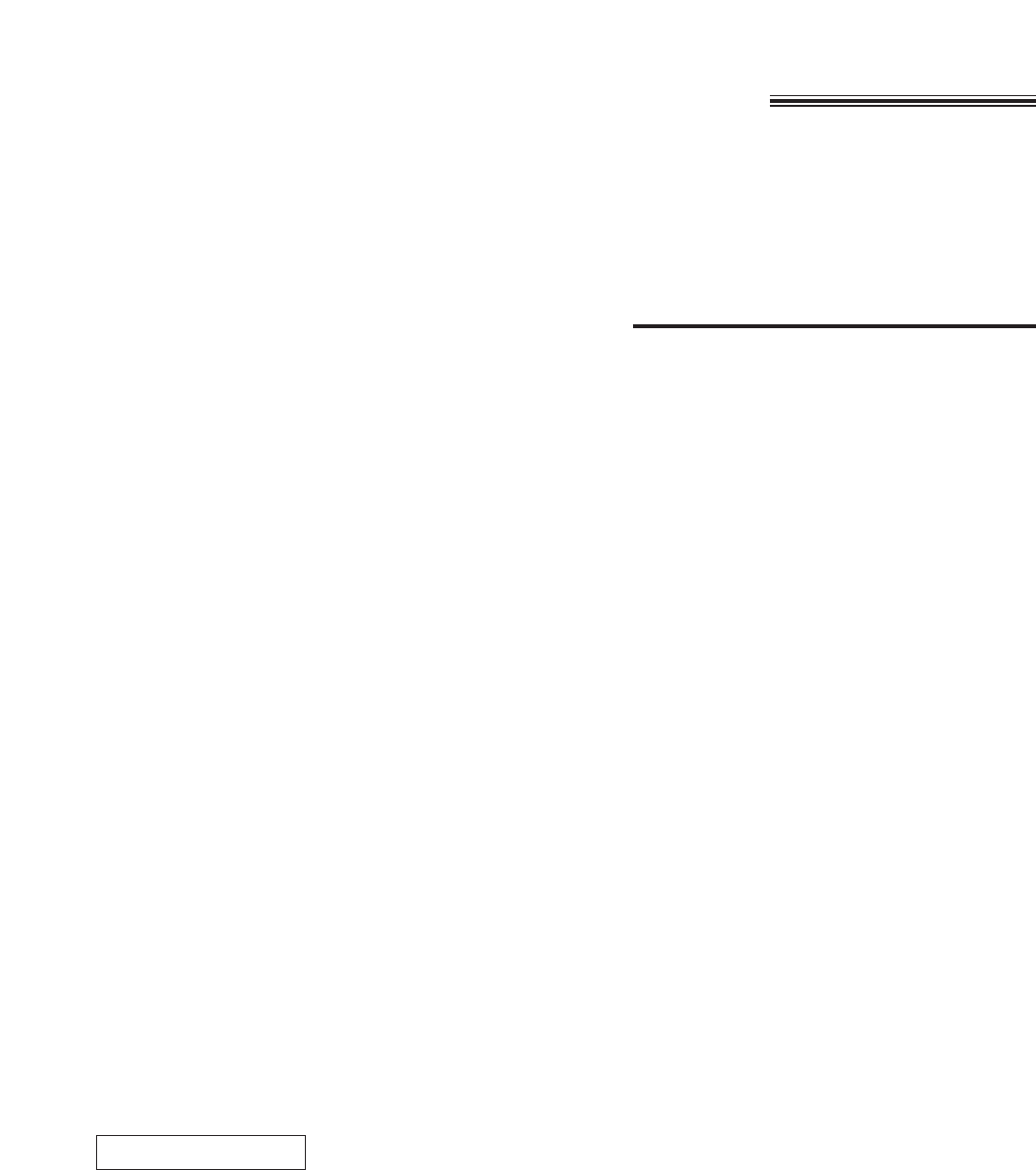
44
Receiving documents in memory
The unit will temporarily store incoming fax documents in memory when:
—the recording paper or film runs out,
—a paper jam occurs,
—the film cartridge is not installed properly, or
—the top cover is open.
Printing documents from memory
When documents are received in memory, the unit will alert you with beep tones and alternately show “FAX IN
MEMORY” and the applicable following message(s) on the display which explain(s) the reason for memory
reception. Solve the problem according to each message in order to print the stored documents.
» “OUT OF PAPER” is displayed:
The unit ran out of recording paper.
→Load the recording paper.
» “PAPER JAMMED” is displayed:
A paper jam occurred.
→Remove the jammed paper (p. 71).
» “CHECK CASSETTE” is displayed:
The recording paper is jammed near the paper
cassette.
→Clear the jammed paper (p. 72).
» “FILM EMPTY” is displayed:
Film is empty.
→Replace the film or film cartridge with a new one
(p. 75).
» “CHECK FILM” is displayed:
A film cartridge is not inserted in the unit.
→Insert a film cartridge.
» “CHECK COVER” is displayed:
The top cover is open.
→Close the top cover.
Note:
¡For memory capacity specifications when storing documents, see page 81. If memory becomes full during
reception, the unit will stop receiving documents and the display will show the following message.
Print the stored documents to clear memory.
¡If memory reception alert is set to OFF, the unit will not beep when documents are received in memory
(p. 45).
FAX MEMORY FULL


















