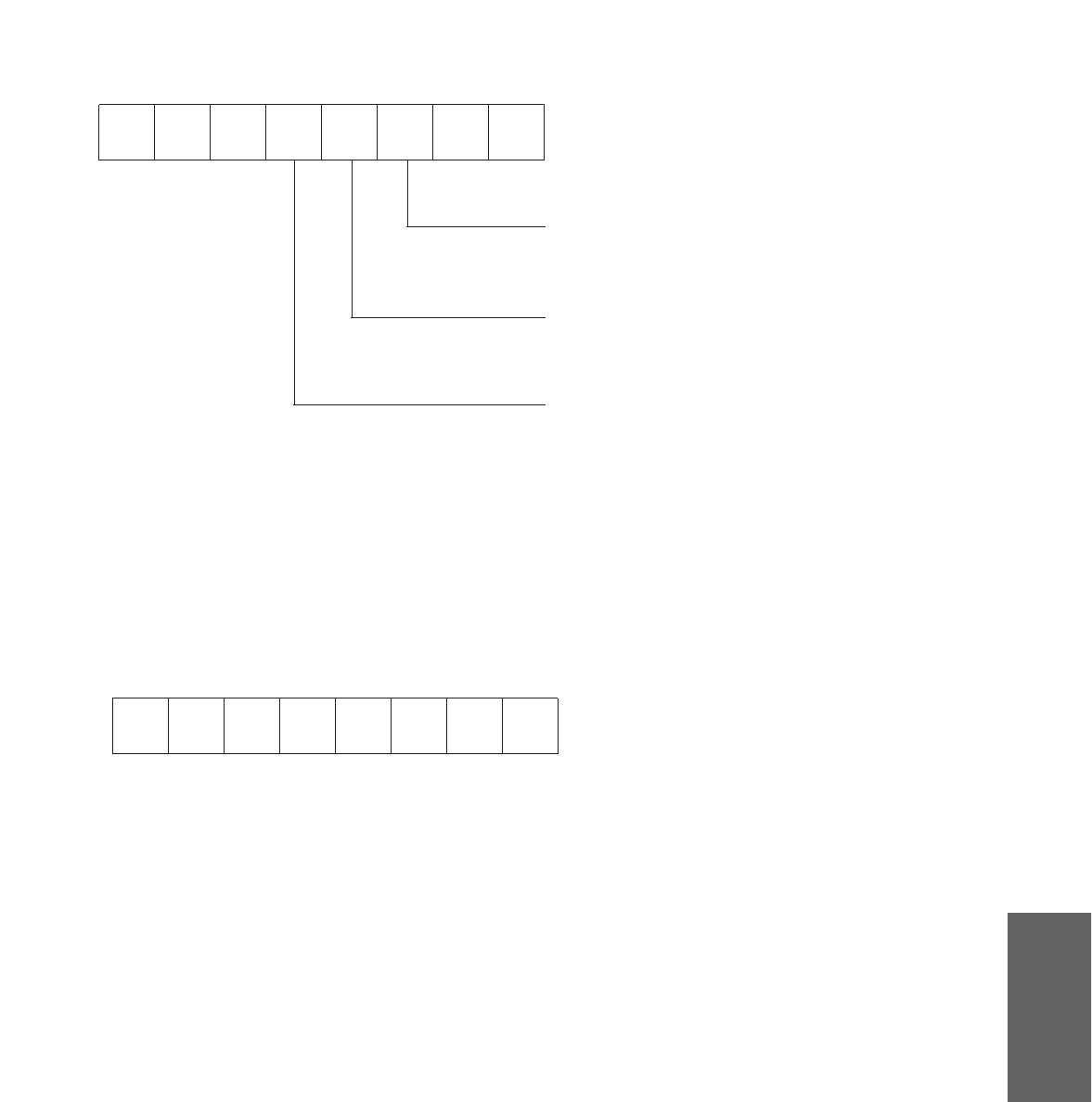
69
Troubleshooting
and Routine Care
»»
Error code for “Scanner not ready.” status:
Document feed:
When this digit is “1”, the document is not fed into
the unit properly. Reinsert the document.
Document jam:
When this digit is “1”, the document is jammed.
Remove the jammed document (p. 73).
Cover open:
When this digit is “1”, the top cover is open. Close it.
For example:
If “1” appears in the 8 digit code, see the corresponding instructions and solve the problem.
e.g. When “Scanner not ready. Error code=00010000” is displayed on the Status Log window:
e.g. In this case, see the corresponding instructions shown in the Error code for “Scanner not ready.” status on
this page. The problem is the top cover is open. Close the top cover.
When “Printer not ready. Error code” is displayed on the Status Log window, see the corresponding
instructions shown in the Error code for “Printer not ready.” status on page 68.
0 0
00 0
0 0
00 0
001


















