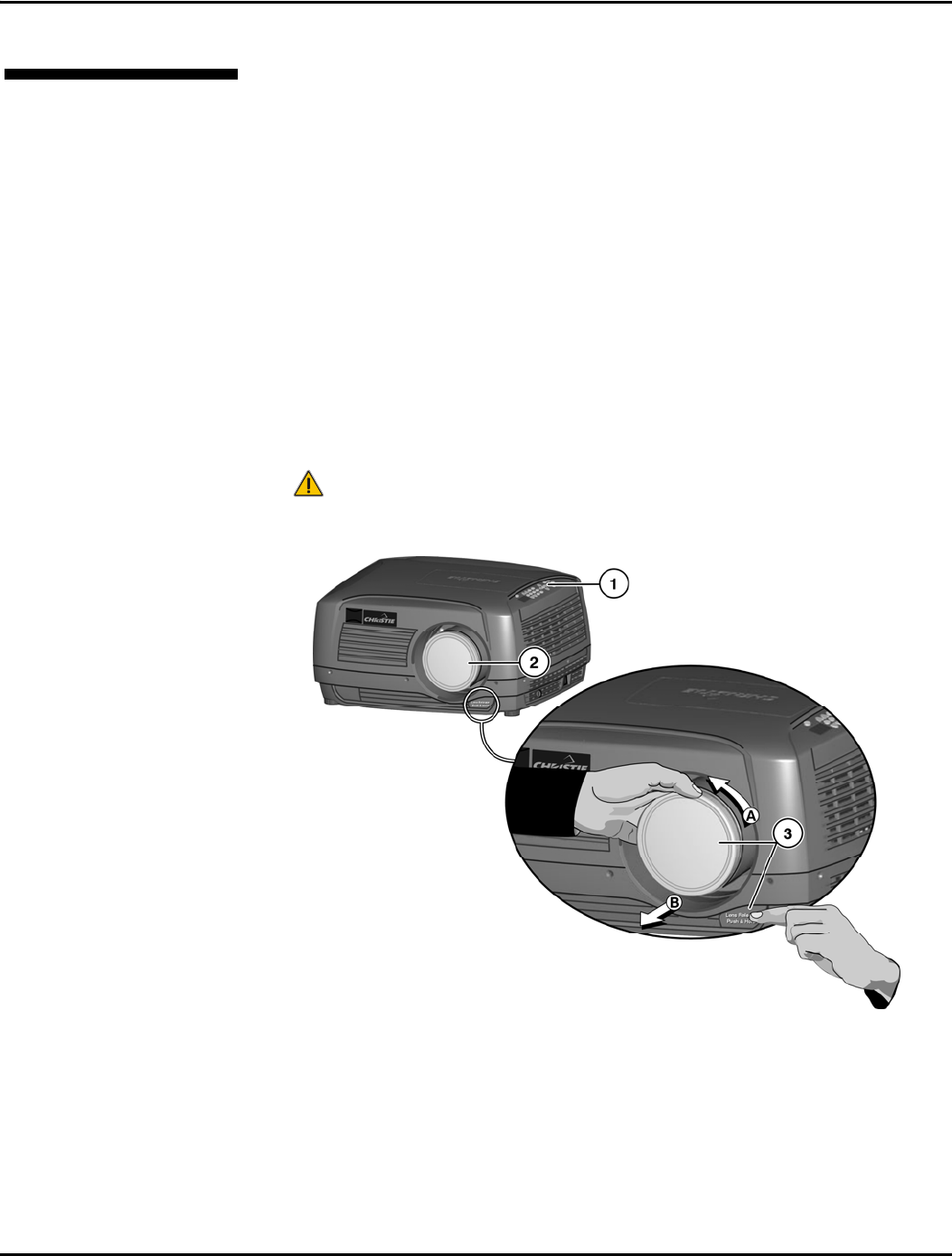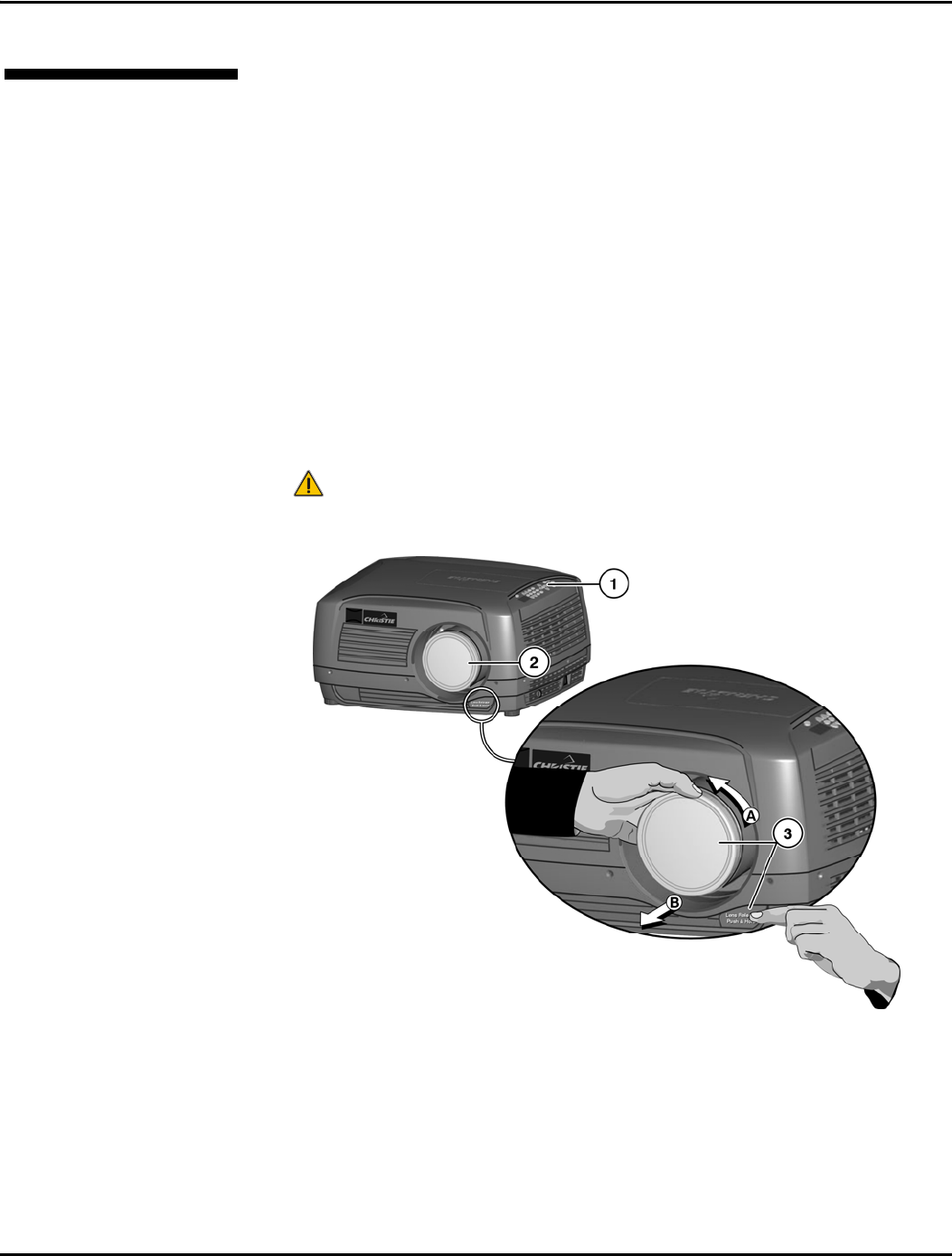
Section 4: Maintenance
4-8 Christie DS+60/DW30/Matrix 3000 User’s Manual 013-100149-02 Rev. 1 (01/07)
Use the following instructions when replacing a projection lens:
NOTE FOR FIRST TIME USE: The projection lens is shipped separately from
the projector. Before you install a lens it is important to remove the lens plug
from the lens opening in the projector and the protective end cap from the lens.
1. Power down the projector and wait five minutes to allow the lamps to cool before
continuing with Step 2.
2. Place the lens cap on the projection lens to protect it from being damaged during
the installation or removal process.
3. When removing the projection lens - Press and hold the
LENS RELEASE button
located in the bottom right corner of the projector’s front panel. Grasp the lens
barrel with your free hand and turn it in a counter-clockwise direction until it can
be removed from the projector. Release the
LENS RELEASE button.
OR
When installing a projection lens, complete Steps 1 and 2 above. Slide the lens
into the lens opening in the projector and turn clockwise until it is fully installed.
Remove the protective end cap from a new lens before installing
otherwise you could damage the projector.
Figure 4.6.
4.5 Replacing the
Projection Lens