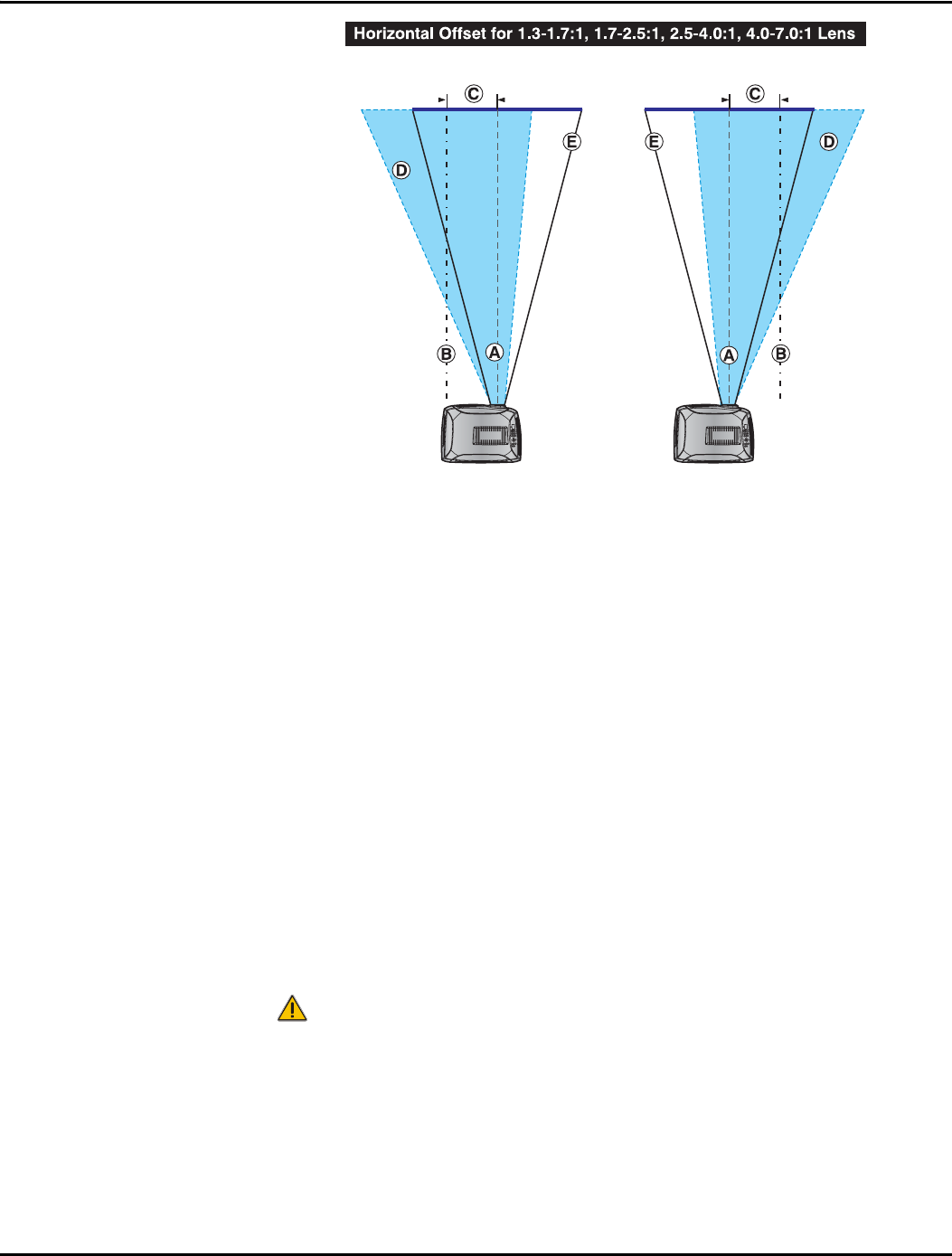
Section 2: Installation and Setup
2-10 Christie DS+60/DW30/Matrix 3000 User’s Manual 013-100149-02 Rev. 1 (01/07)
Figure 2.5. Lens Horizontal Offsets
Lifting and transporting the projector – The projector is light enough to lift and
transport a short distance. Use the indentations on the bottom of the projector as a
guide for hand placement, which makes carrying the projector easier.
When transporting the projector a long distance, use a stable cart or ask someone for
help.
Mounting
There are several methods for mounting the projector. Depending on your chosen
installation, one method may be more suitable than another. In typical front and rear
screen installations the projector can be mounted to a secure and level surface, such as
a table or cart. Carts are useful when moving a projector during a presentation or from
site to site. If possible, lock the wheels when it’s in position to prevent it from being
moved during a presentation.
CEILING MOUNT - The projector can also be inverted and suspended from the ceiling
using a specially designed ceiling mount fixture. This type of mounting is
recommended for fixed installations and for those that want the projector out of sight
or have a limited space for projector and audience.
Use only the CHRISTIE approved ceiling mount kit designed for
your projector. Ceiling Mount Kit # 38-804951-01
SPECIAL MOUNTING – The projector can be rotated (front-to-back) up to 360 degrees
and mounted without it affecting performance. However, the side-to-side tilt limit of
the projector must not exceed +/-20 degrees. This limit is required to ensure optimal
performance of the projector and its lamps. (Figure 2.6)


















