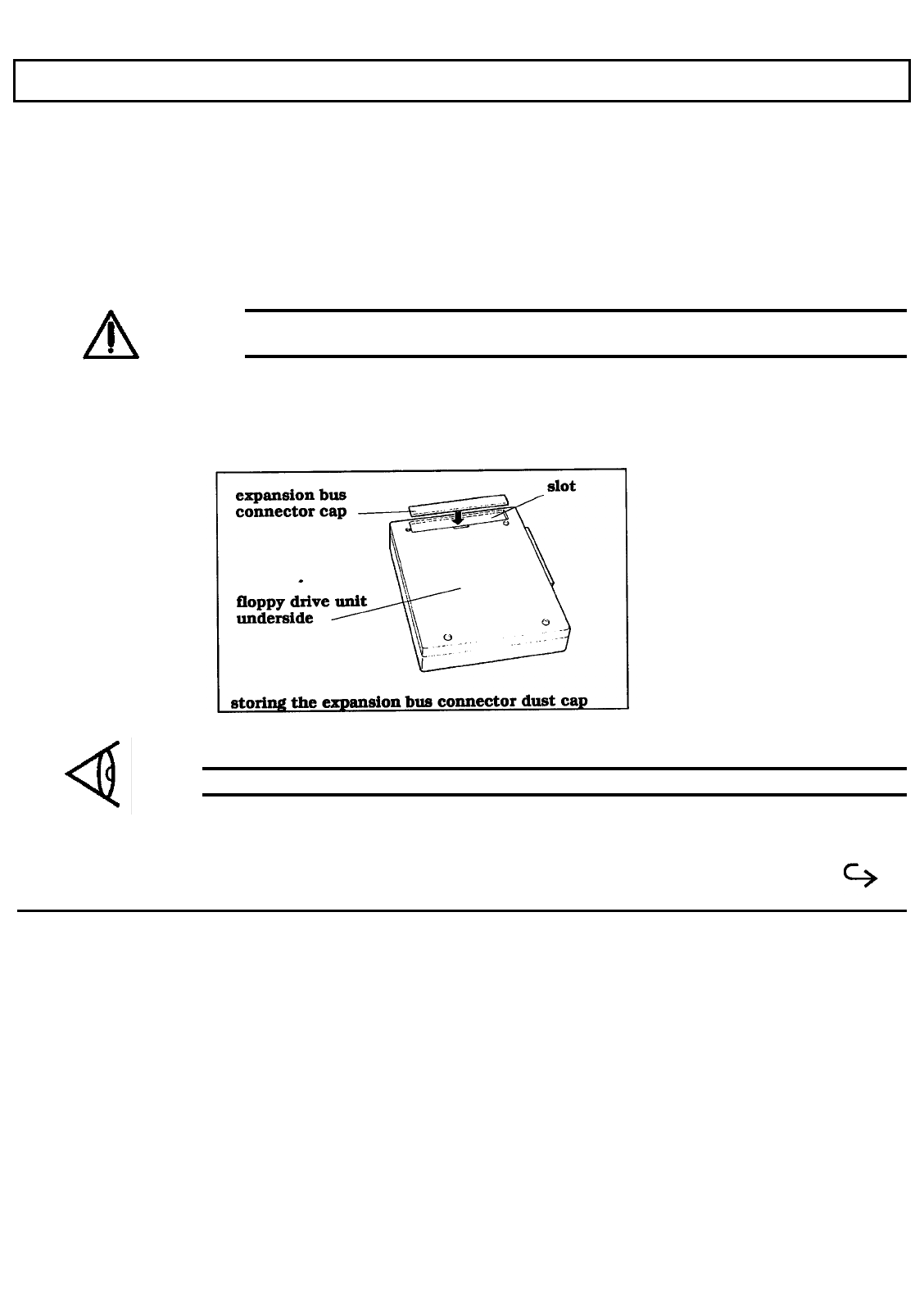
3.5-inch Floppy Drive Unit
The optional 3.5-inch Floppy Drive Unit (TI Part No. 2568031 -0001) can be attached directly to the rear
panel of the TravelMate 2000 or to the Expansion Unit attached to the computer.
Attaching the Floppy Drive Unit
To attach the 3.5-inch Floppy Drive Unit directly to the computer:
1.
Turn the power off to the computer. Remove the Add-On Battery Pack if connected.
Caution: Be sure to turn off the power to the computer before attaching the floppy
drive unit. Otherwise the system may be damaged.
2.
Locate the expansion bus connector on the rear panel of the computer. If attached, remove
the dust cap from the expansion bus connector. The removed cap can be put into the slot on
the bottom panel of the floppy drive for storage.
Note:
When the expansion bus connector is not in use, replace the cap.
3.
Attach the floppy drive unit to this connector.
TravelMate 2000 Options 6-5


















