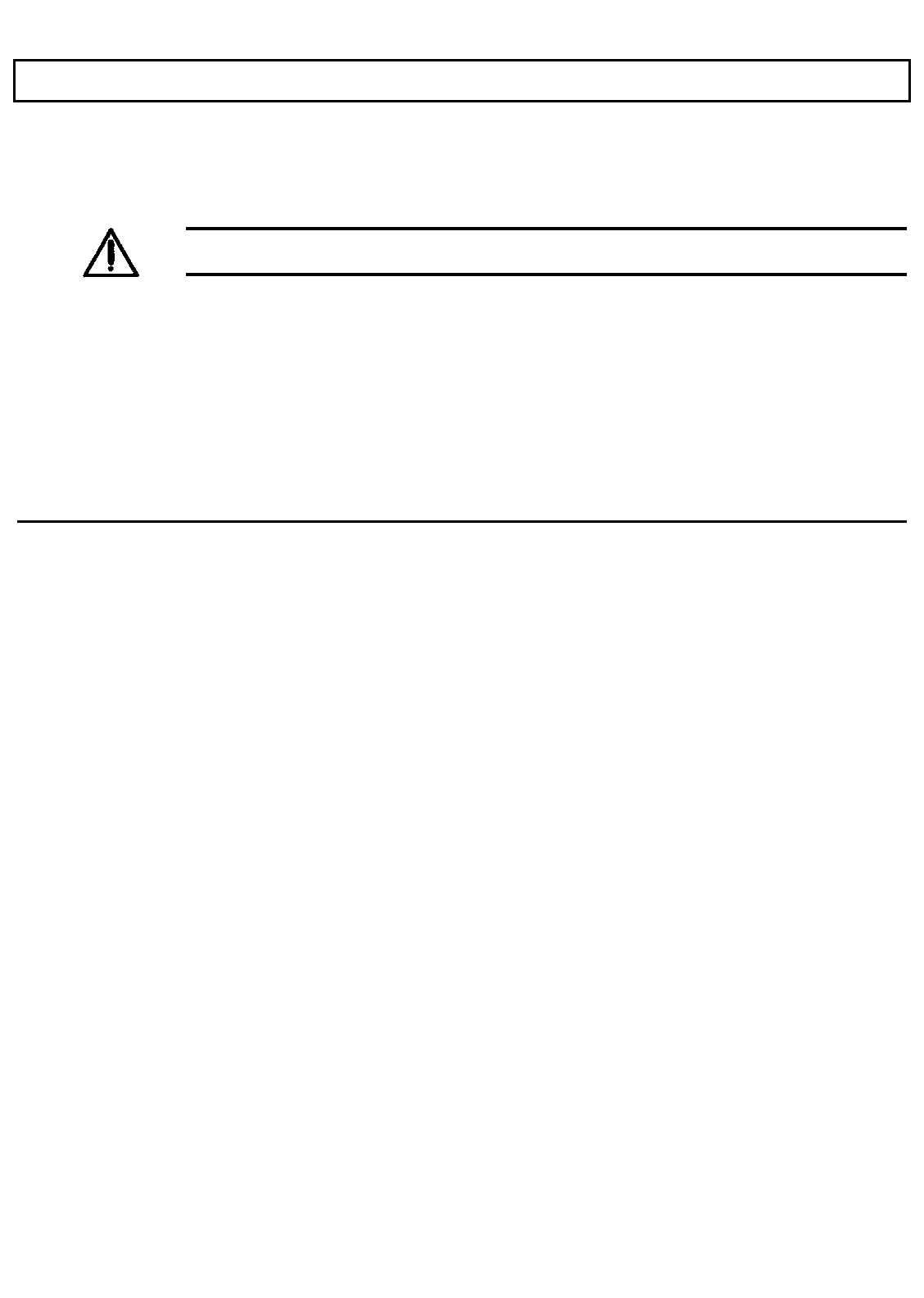
Restarting the System
You may sometimes want to return the system to its start-up state-with only MS-DOS, CONFIG.SYS and
AUTOEXEC.BAT in memory-without turning off the power. This is called restarting or "rebooting" the
system (sometimes called a "warm boot," as opposed to a "cold boot," which includes turning the power off
and on again).
Caution: Any information in main memory will be lost when you restart the computer. Be sure
to save any files you are working on first before rebooting.
To perform a warm boot, press the
Del
key while holding down the
Ctrl
and
Alt
keys. The system responds
as if power was just turned on-it performs an internal check, then loads MS-DOS from the hard disk. The
initial memory check is bypassed.
4-26 Getting Started


















