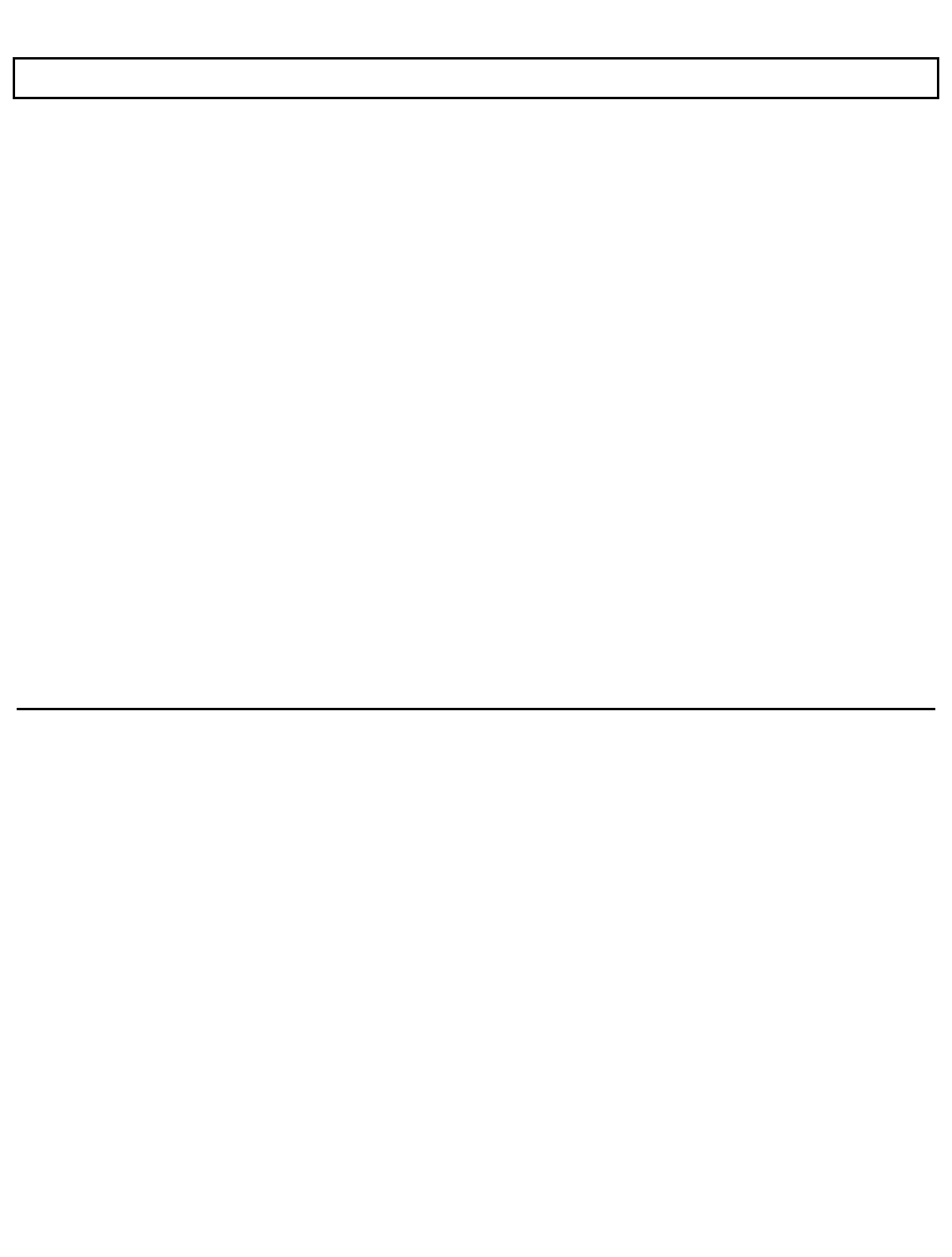
TravelMate 2000 Options
Laser and impact Printers
External Keyboards
Add-On Battery Pack
Attaching the optional Add-On Battery Pack to the rear of the TravelMate 2000 adds 3 hours to the operating time.
When the Add-On Battery Pack is installed, you cannot use the 3.5-inch Floppy Drive Unit or the Expansion Unit.
3.5-inch Floppy Drive Unit
Using the 3.5-inch Floppy Drive Unit allows you to store information on 1.44 M byte floppies. The 3.5-inch Floppy
Drive Unit also has a port with which you can install a 5.25-inch floppy drive, not available from Texas Instruments,
and an external keyboard as well.
Expansion Unit
Connecting the Expansion Unit allows you to expand the capabilities of your TravelMate 2000 Computer. The
Expansion Unit supports one full-size and one half- size expansion card.
Numeric Keypad
Connecting the Numeric Keypad allows you to enter numeric data easily. The Numeric Keypad is laid out like the
numeric keypad on an IBM keyboard.
1
M byte RAM Card
Using one or two RAM cards allows you to increase the amount of random access memory in your TravelMate 2000.
The memory on these cards can be used as Extended memory or as Expanded memory conforming to version 4.0 of the
Lotus/Intel/Microsoft Expanded Memory Specifications.
1-8 Taking a First Look


















