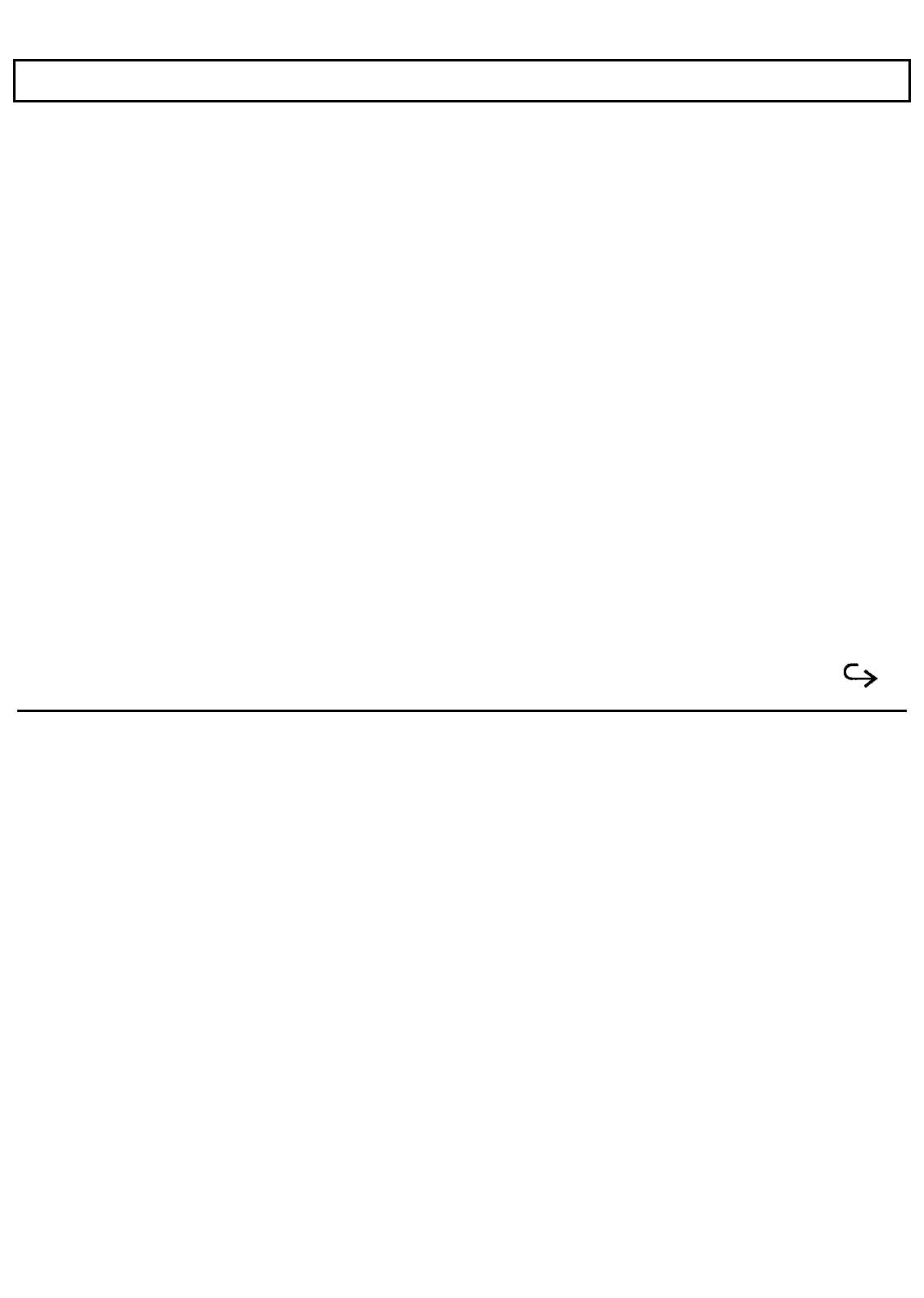
3.5-inch Floppy Drive Unit
Formatting a Floppy
In order to store data on a floppy, the operating system must first prepare-format-the floppy. This process
enables data on the floppy to be easily located.
During formatting, the floppy is divided into circular tracks, similar to those on a phonograph.
Each track is further divided into sectors that identify the data stored within the track. The track number and
sector number act like addresses to the computer, making data access an automatic and rapid process.
During operation, the floppy rotates inside its plastic casing. As the floppy rotates, the read/write head of the
drive moves from one track to another, locating data or finding space available for new data. You need not
be concerned with where the data is stored on a floppy; MS-DOS manages that function automatically.
Taking Care of Floppies
To safeguard the data stored on a floppy, it is important that you handle floppies with care.
Storage-Although
3.5-inch floppies are housed in a durable plastic casing, it is a good idea to keep floppies
you are not using in a box to protect them against dust, damage, or loss. A variety of plastic boxes are
available at most computer stores.
Label-When
you purchase blank floppies, labels usually are supplied. Get into the habit of always labeling
your floppies with the names of the files or programs they contain and the date on which you made the copy.
This is particularly important when making backup floppies.
TravelMate 2000 Options 6-7


















