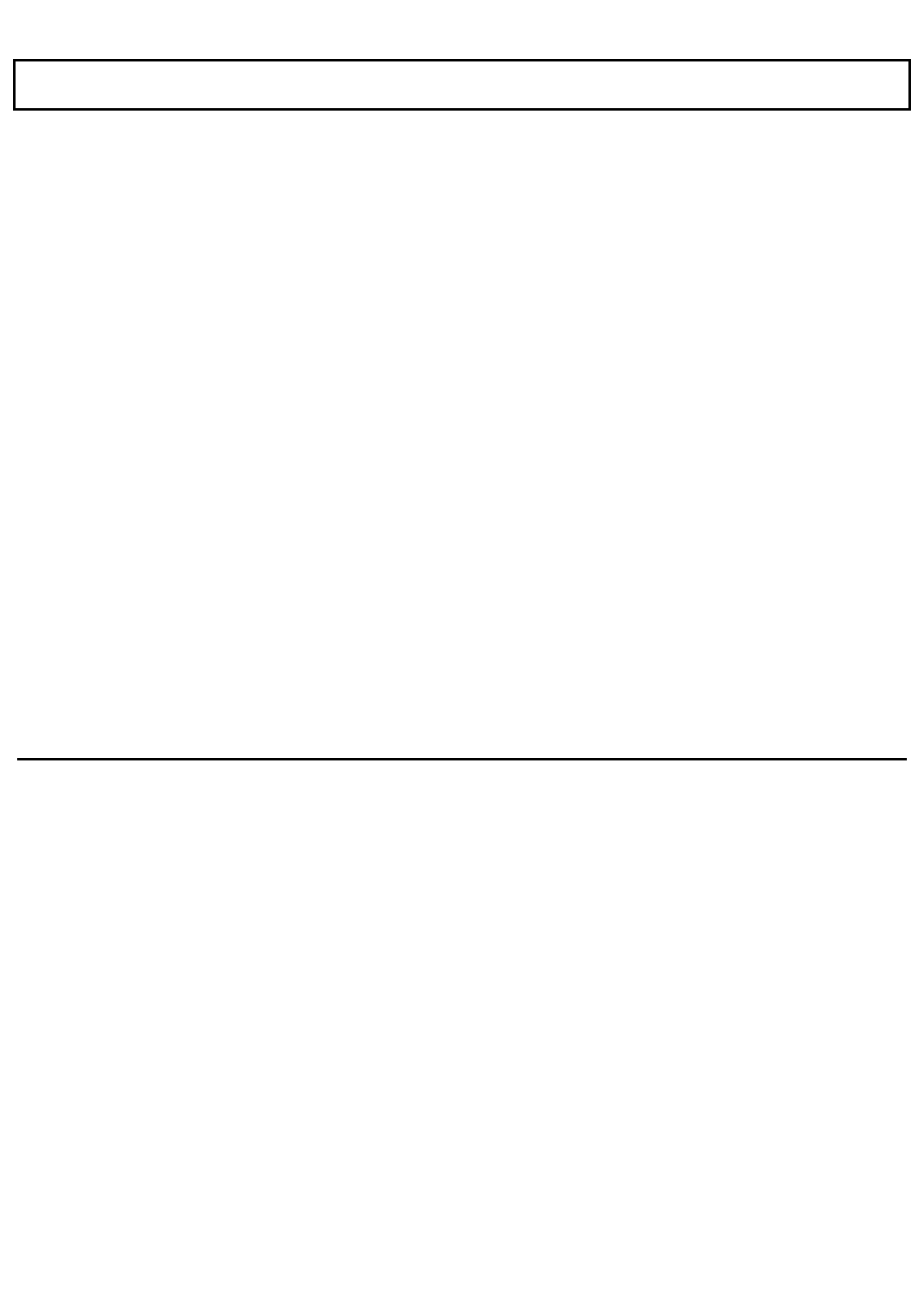
Hardware
installation Screen Fields
Drive C/Drive D
These fields specify the drive assignments of the internal hard disk and the ROM disk. You should usually
assign Drive C to the Internal HDD and Drive D to none. If you need to boot from the ROM disk to restore
the system, you should assign Drive C to the ROM disk and Drive D to the internal HDD. See Appendix K
for instructions on restoring MS-DOS to the hard disk.
Memory Configuration
This category specifies the configuration of the internal memory.
Internal Memory Size
This field specifies the total amount of internal memory. The amount of memory on the expansion card(s)
installed in the Expansion Unit is not included in this size. Possible settings are 1M byte, 2M bytes, or 3M
bytes.
Boundary Address
This field specifies the boundary address between internal Extended memory and Extended memory in the
Expansion Unit.
Using the above two values, the system calculates the following four sizes:
Main Memory-
This
field always shows 640 K bytes.
Extended Memory-
This
field shows the amount of internal Extended memory.
Expanded Memory-
This
field shows the amount of internal Expanded memory. The
minimum is 128 K bytes.
4-24 Getting Started


















