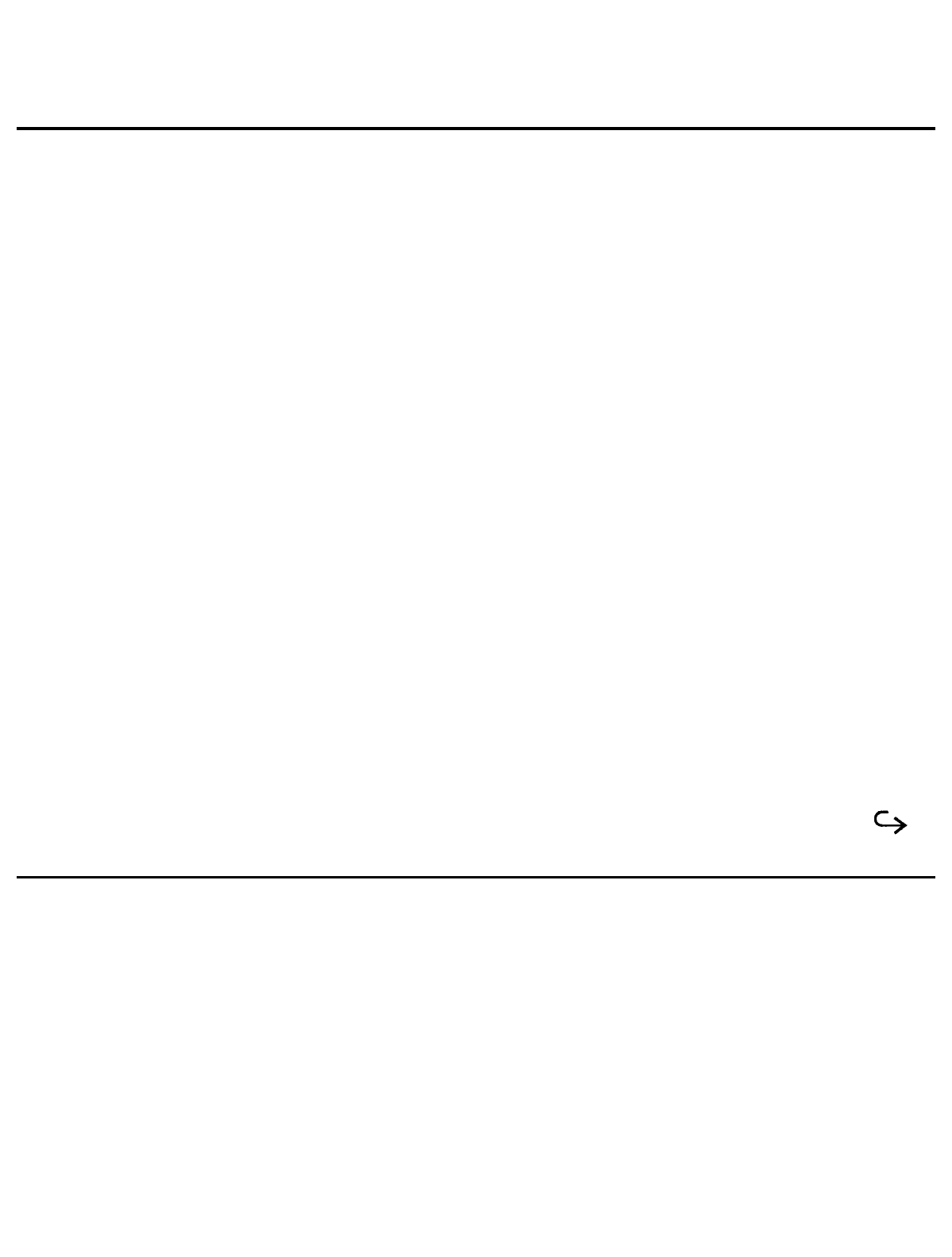
4
Getting Started
This chapter tells you about:
Starting up your TravelMate 2000
Defining your set-up options
Setting up your LCD
Configuring your hardware
Contents
System Start-up.................................................................................................................4-4
Restoring Your System Configuration........................................................................4-5
Laptop Manager Screen.............................................................................................4-6
Accessing the Set Up Screen.............................................................................................4-7
Accessing the Set Up Screen from MS-DOS .............................................................4-7
Accessing the Set Up Screen Directly........................................................................4-7
Making Selections on the Set Up Screen...........................................................................4-8
Set Up Screen Fields.......................................................................................................4-10
Clock .......................................................................................................................4-10
Time .................................................................................................................4-10
Date..................................................................................................................4-10
Display ....................................................................................................................4-10
Cursor Type......................................................................................................4-10
LCD Mode........................................................................................................4-10
Keyboard.................................................................................................................4-11
Caps Lock.........................................................................................................4-11
Num Lock .........................................................................................................4-11
Scroll Lock.......................................................................................................4-11
Repeat Rate ......................................................................................................4-11
Power Saving...........................................................................................................4-11
Display Timeout...............................................................................................4-12
HDD Motor Off................................................................................................4-12
Getting Started 4-1


















