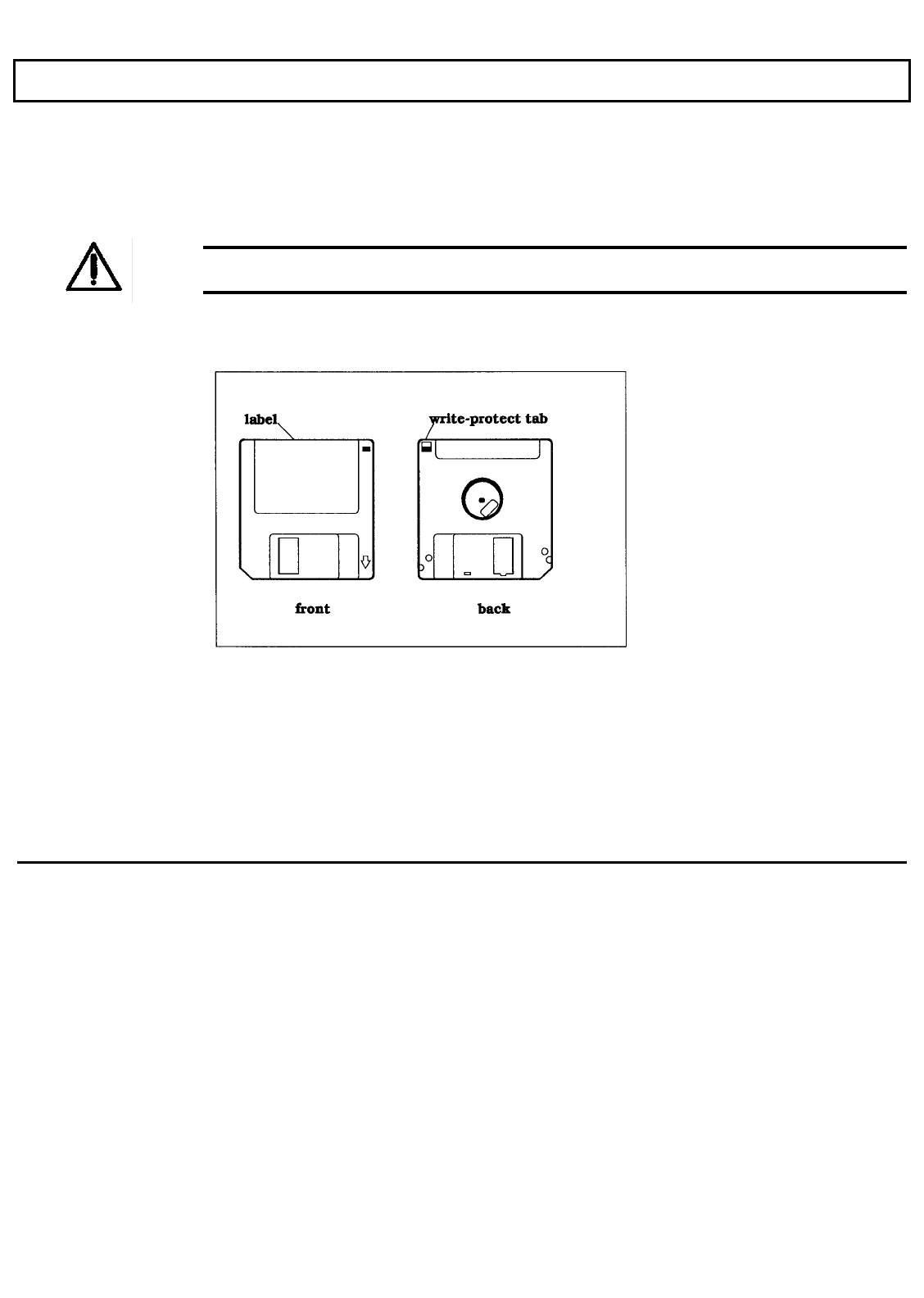
3.5-inch Floppy Drive unit
Access Shutter-The
access shutter allows the drive head to read from and write to the floppy. The shutter
opens automatically when you insert the floppy into the drive. Do not open the shutter manually, as this will
expose the floppy surface to dust.
Caution
: Never open the access shutter on the floppy. This will expose the surface of the floppy to
dust.
Write-Protect Tab
-The write-protect tab is used to prevent inadvertent changes to important files. To
write-protect a floppy, slide the write protect tab to the open position: to allow the computer to write on the
floppy, slide the tab to the closed position.
Follow these guidelines when handling floppies:
Always keep floppies away from magnetic fields such as telephones or speakers.
When inserting a floppy into a disk drive, be sure it clicks into place. Using the computer
with an improperly inserted floppy may cause damage to the drive and the floppy. Never
force the floppy into the 3.5-inch Floppy Drive Unit.
6-8 TravelMate 2000 Options


















