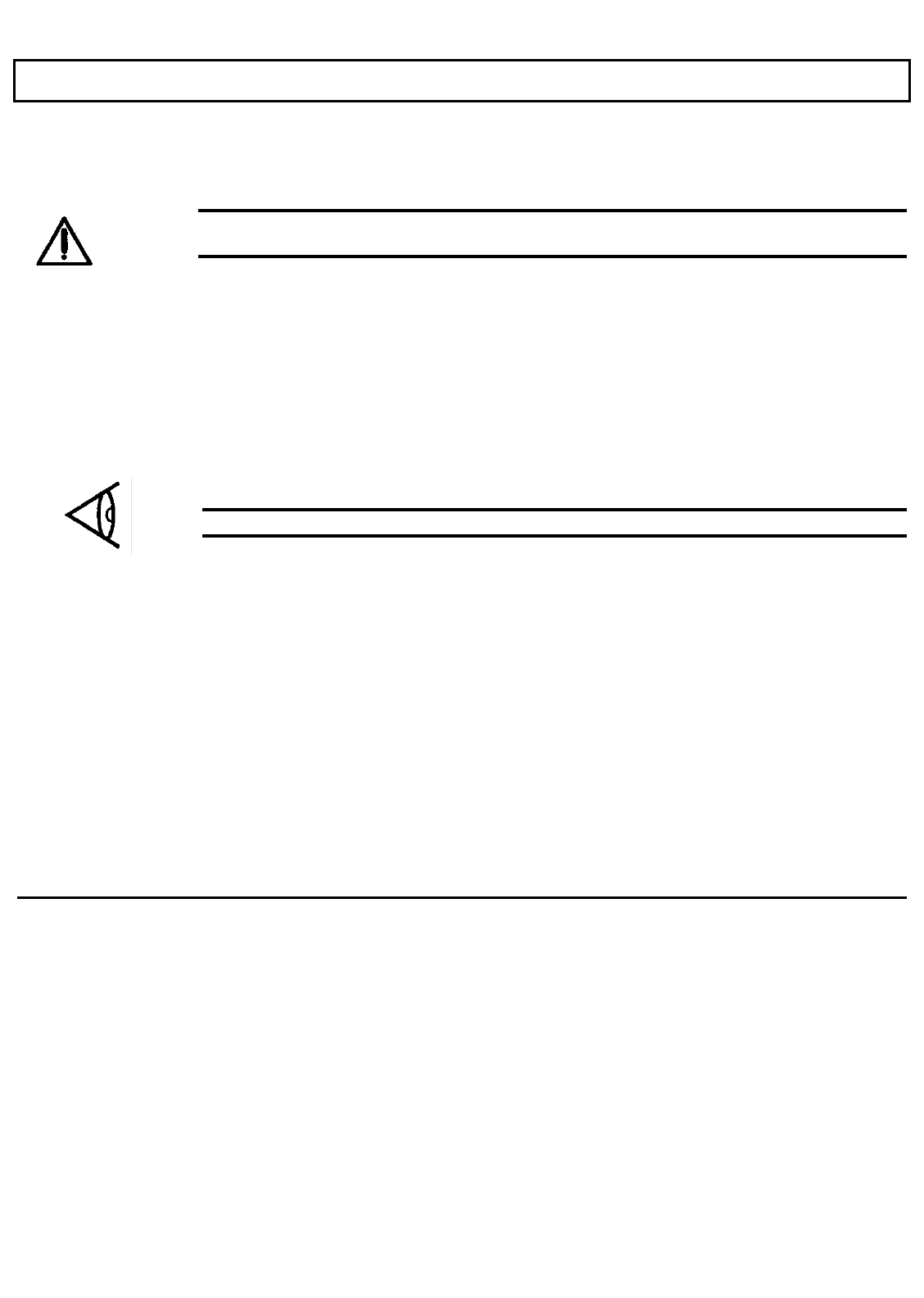
External Monitor
Using the optional CRT Adaptor allows you to connect an external monitor via a 15-pin analog connector.
To connect an external monitor:
Caution: Always turn the computer off before operating the LCD/CRT switch on the left side
of the computer.
1
Slide the LCD/CRT switch on the left side panel of the TravelMate 2000 to the CRT
position.
2.
Connect the external monitor to the 15-pin analog connector on the left side panel of the
computer.
3.
If a snap-on ferrite was provided with the CRT Adaptor, you must snap the ferrite around
the monitor interface cable next to the connector which attaches to your TravelMate 2000.
Open the ferrite and place the cable along the groove within the ferrite. Close the ferrite
and snap the casing shut.
Note:
Failure to install the ferrite, if provided, results in noncompliance with FCC Regulations.
4.
Turn on the power to the monitor, then turn on the power to the TravelMate 2000.
The following multi frequency external and VGA monitors are supported:
31 kHz/70 Hz (400/200 line mode)
60 Hz (480 line mode)
IBM PS/2 monitors.
6-18 TravelMate 2000 Options


















