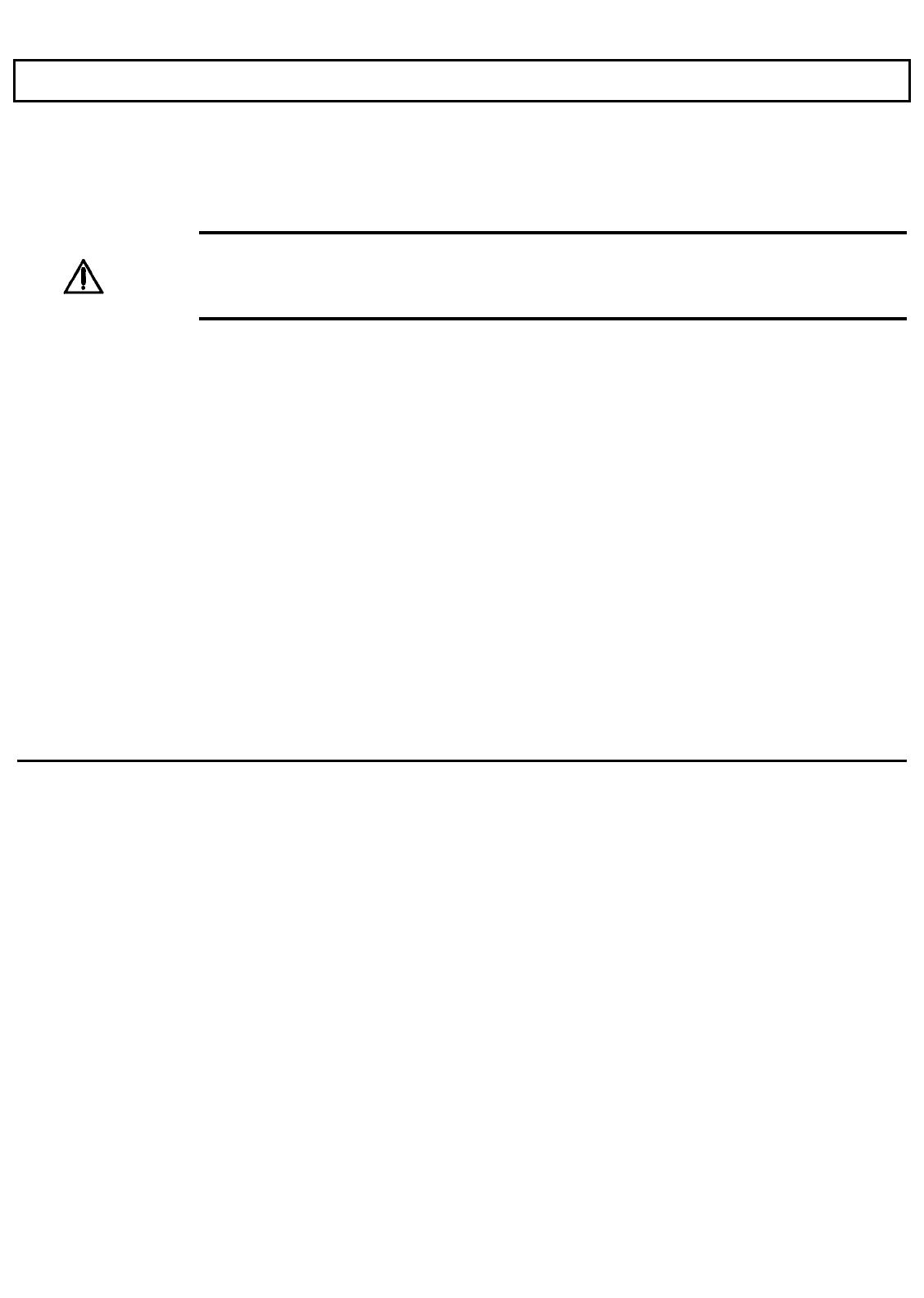
LCD Screen
Screen Angle
The LCD screen can be adjusted for the best viewing angle, but be careful not to tilt the screen more than
necessary. Appropriate angles are 90' to 132' from horizontal.
Caution: To ensure safety and save battery, power, an alarm sounds for about 90 seconds
when the screen is closed with the power on. The TravelMate 2000 is designed so that it can be used
with the screen closed, for Instance, when running a demonstration program with an external monitor.
Nevertheless, never transport the computer with the power
on
.
Backlight
The illuminated screen allows you to control background brightness for better readability. The backlight
goes on automatically when the computer is turned on. To conserve battery power, the backlight can be
automatically turned off if there is no activity for a certain length of time: this time period can be set on the
Set Up screen described in Chapter 4. Pressing any key on the keyboard turns the backlight on again.
Standard/Reverse Switch
The screen normally displays black characters on a white background. You can reverse this to display white
on black by changing the setting of the Standard/Reverse switch on the right of the screen panel from Standard
to Reverse.
Sometimes graphic images display like a photographic negative on the LCD screen. Reversing the display
should correct this effect. You can change this setting with the power on.
2-4 More About Hardware


















