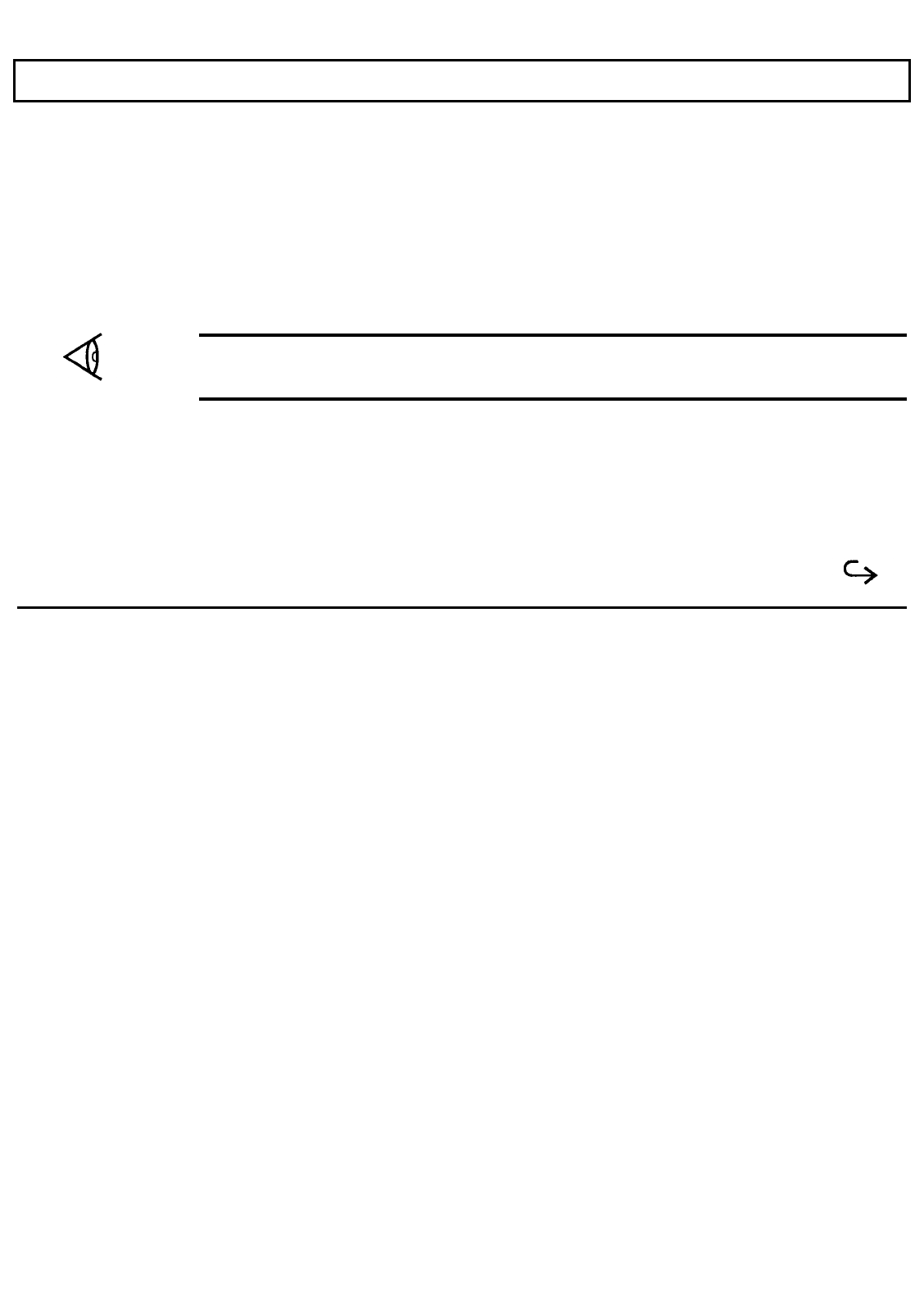
LCD Screen
Contrast Control
The Contrast Control adjusts the contrast between the displayed information and the background for the best
viewing condition. Use in conjunction with the Brightness Control.
Brightness Control
The Brightness Control adjusts the brightness of the illuminated display. Use in conjunction with the Contrast
Control.
Note:
The brighter the setting on the display means more wear on the screen and more power
consumption. To conserve battery power and reduce wear on the screen, use the lowest brightness setting
possible.
More About Hardware 2-5


















