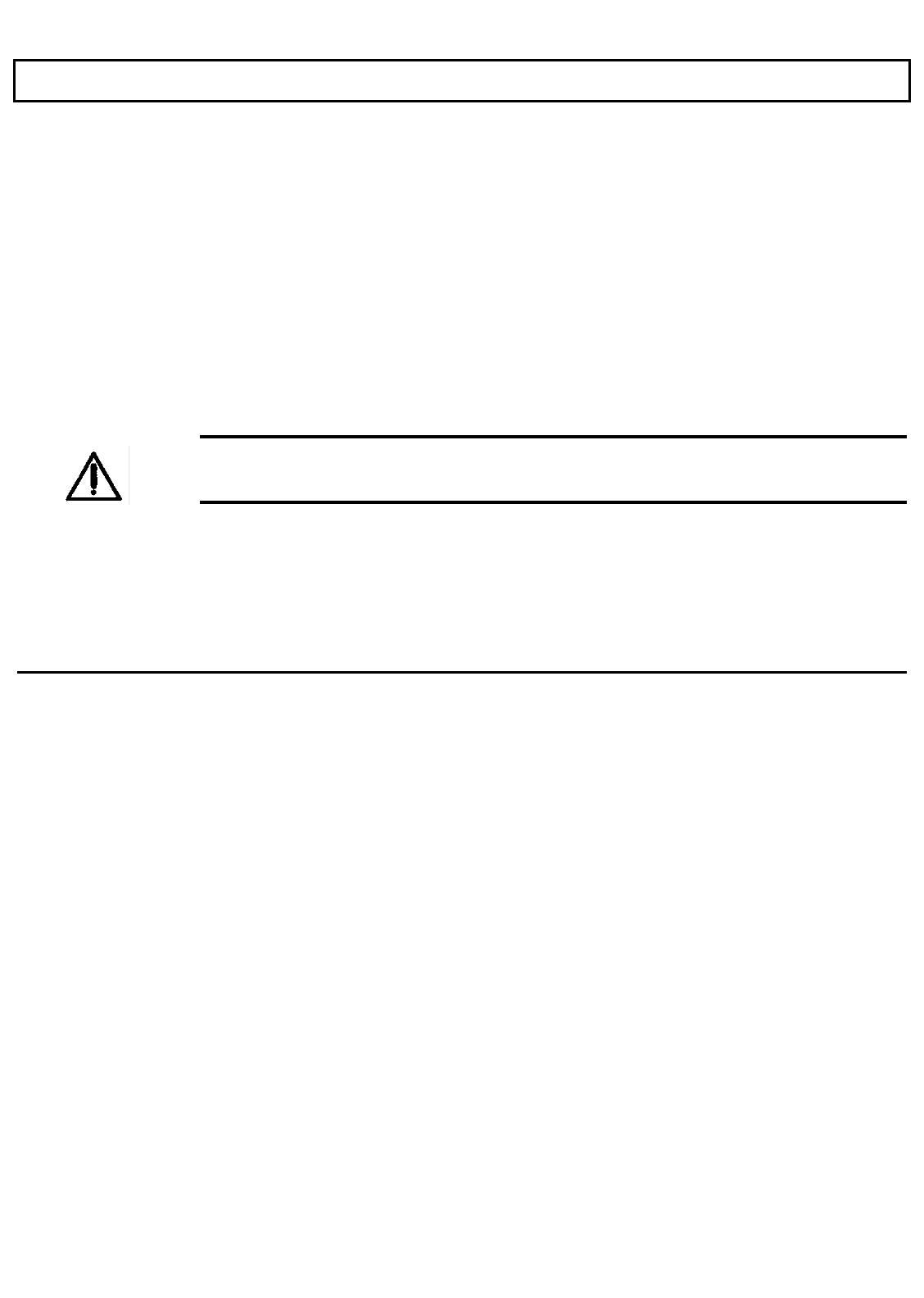
Do's and Don'ts
The TravelMate 2000 is a precision instrument containing many sensitive components. It should be handled
with care. Here are some steps you can take to prevent damage to your system:
Never use the TravelMate 2000 in harsh environments where it may be subjected to rapid
temperature changes or excessive dust.
Never expose the TravelMate 2000 to excessive vibration.
Never place anything on top of the computer when it is recharging or operating, as this can
cause overheating.
Do not operate the TravelMate 2000 from a power socket whose voltage fluctuates
excessively.
Do not try to force the LCD screen beyond its fully opened position.
Caution: In the rare event that you should see or smell any-thing which indicates overheating
(smoke or a strange smell), turn off the power immediately and contact your Texas Instruments dealer
or TI Service, 1-800-522-4535.
B-2 Taking Care of Your Computer


















