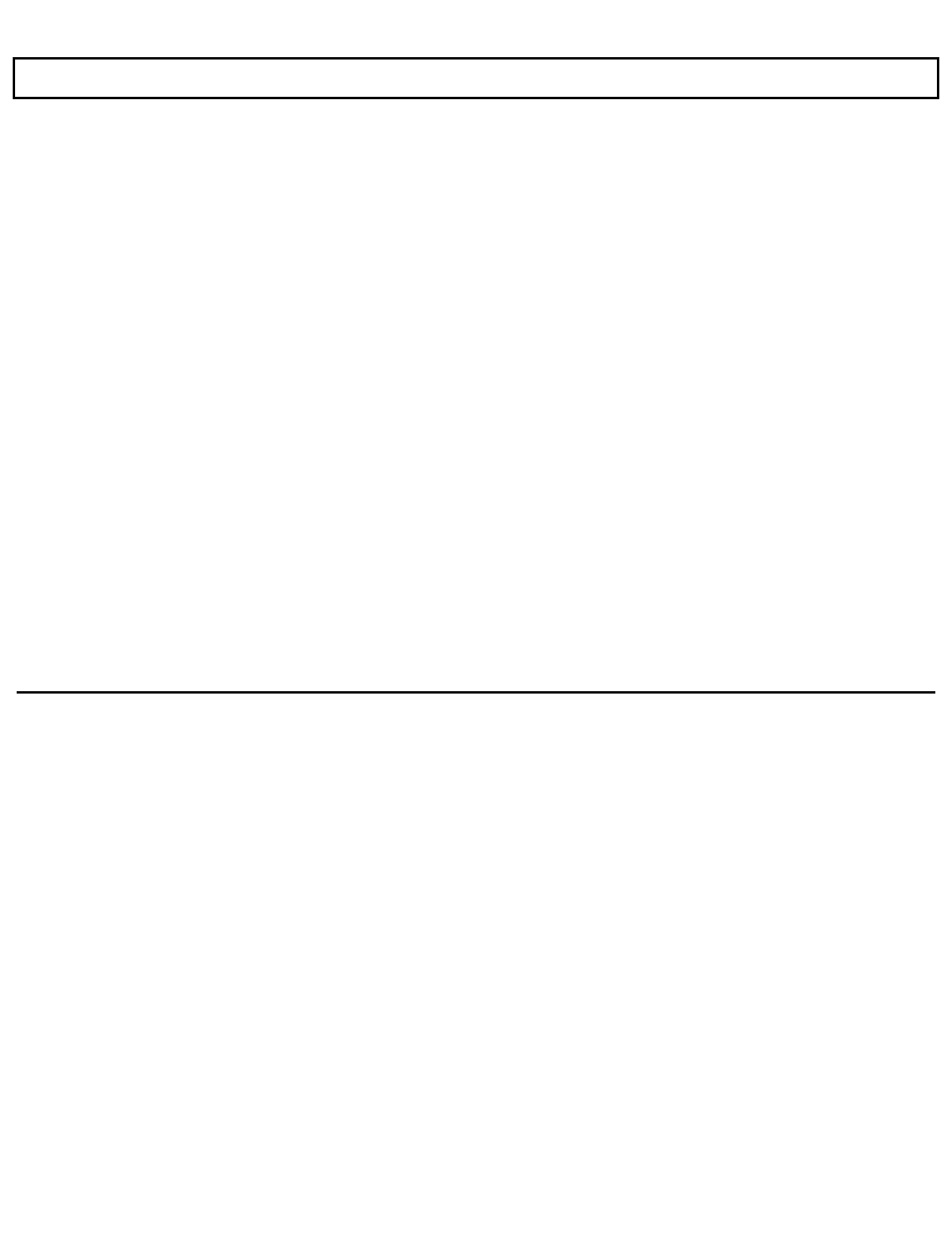
The Hardware
LCD Screen
The LCD screen acts as a window where the computer sends information for you to view. Information entered on the
keyboard, read from the hard disk or a floppy, or sent via a modem, for example, is displayed on the screen. The
TravelMate 2000's LCD screen can be set to emulate industry standard display modes, including the VGA mode used
by IBM in its latest PS/2 series of personal computers, and displays colors as 16 shades of gray. The illuminated,
triple supertwist, LCD screen gives you maximum readability in all lighting conditions with a true black-on-white
display.
Hard Disk
The hard disk can store up to 20 M byte of information the equivalent of about 14 high-density floppies-and can write
and read data very quickly. This makes the hard disk the best place to keep the programs that you use most frequently.
Connectors
The parallel port is used to connect a parallel printer via the supplied conversion adaptor, and the serial RS-232C
port is used to connect an external modem, a serial printer, and other devices that use a serial connector. An
expansion bus connector is used to connect the optional Expansion Unit (TI Part No. 2568032-0001) or 3.5-inch
Floppy Drive Unit RI Part No. 2568031-0001) to the computer. A numeric keypad connector is used to connect the
optional Numeric Keypad (TI Part No. 2568033-0001) to the computer. The external battery connector is used to
connect the Add-On Battery Pack (TI Part No. 2568030-0001) to the computer.
1-6 Taking a First Look


















