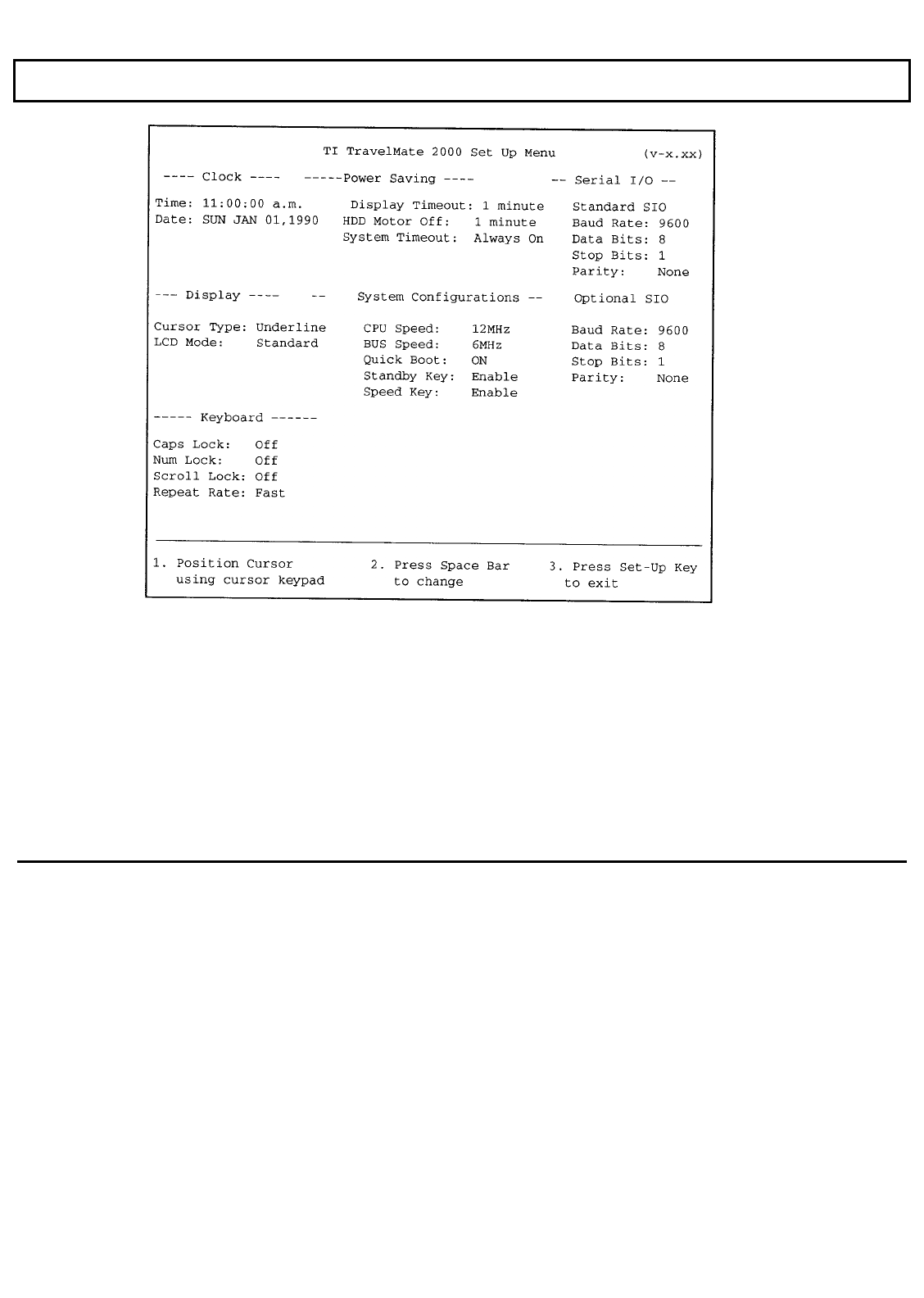
Making Selections on the Set Up Screen
1.
To move forward through each field, use the → key (Right Arrow) or the ↓ key (Down
Arrow). To move backward through each field, use the ← key (Left Arrow) or the ↑ key
(Up Arrow).
To move to the first field in the next category, press the
PgDn
key (Page Down). To move
to the first field in the previous category, press the
PgUp
key (Page Up).
To move to the very first category, press the
Home
key. To move to the very last category,
press the
End
key.
2.
After moving to a field, press the
Spacebar
to cycle through the possible settings for the
field. Select the desired setting and move to the next field.
4-8 Getting Started


















