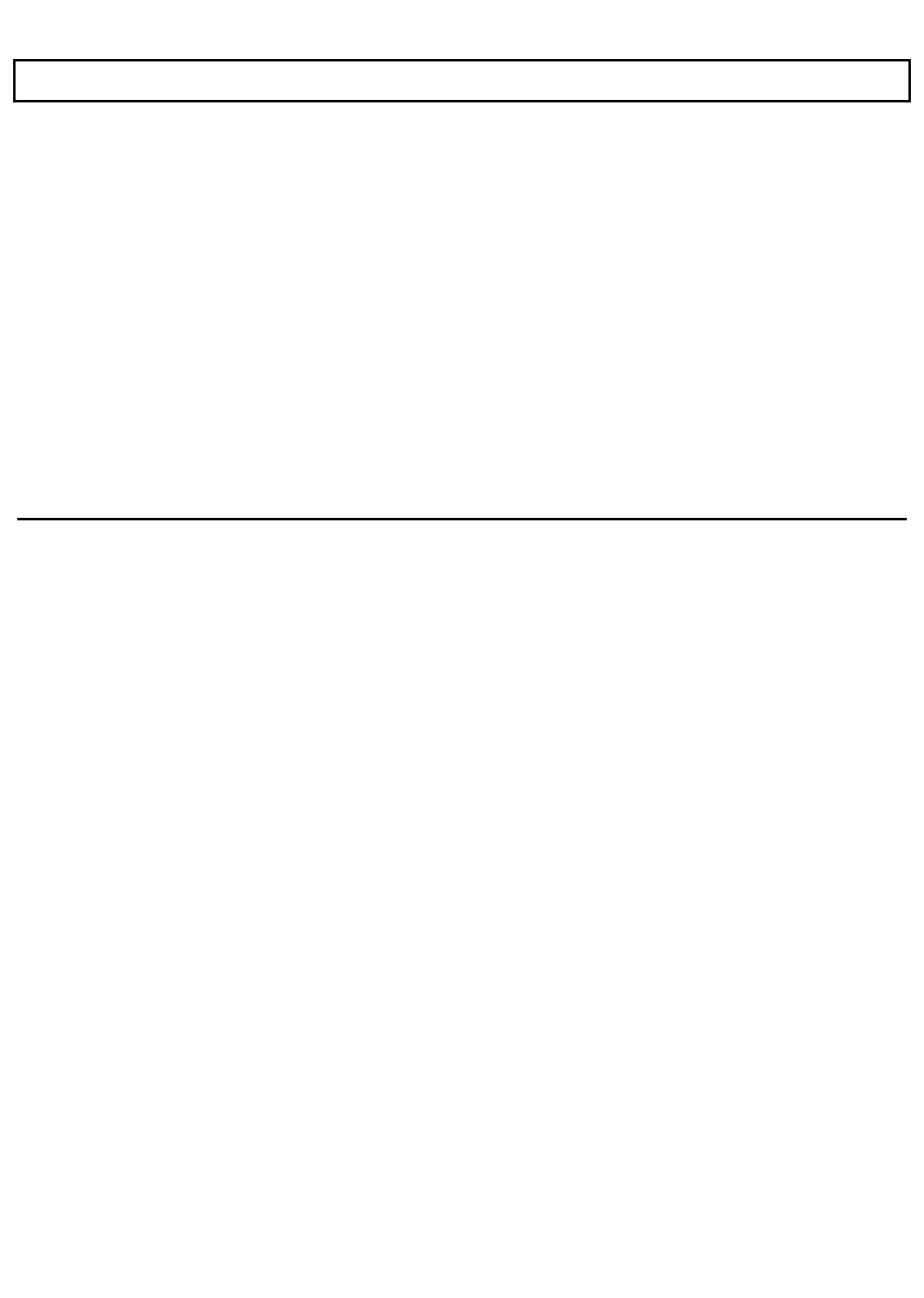
Contents
LapLink File Transfer Utility .................................................................................. 5-10
LapLink Device Driver........................................................................................... 5-11
Laptop Manager.............................................................................................................. 5-13
Laptop Manager Main Menu ................................................................................... 5-13
Quick Commands Box...................................................................................... 5-14
Single-Character Quick Commands ................................................................. 5-14
Selecting Applications From the
Applications List ...................................................................................... 5-15
Using the Password Utility............................................................................................. 5-16
Accessing the Password Utility............................................................................... 5-16
Installing a Password.............................................................................................. 5-17
Changing a Password.............................................................................................. 5-17
Removing a Password............................................................................................. 5-18
Password Function.................................................................................................. 5-19
5-2 Application Programs


















