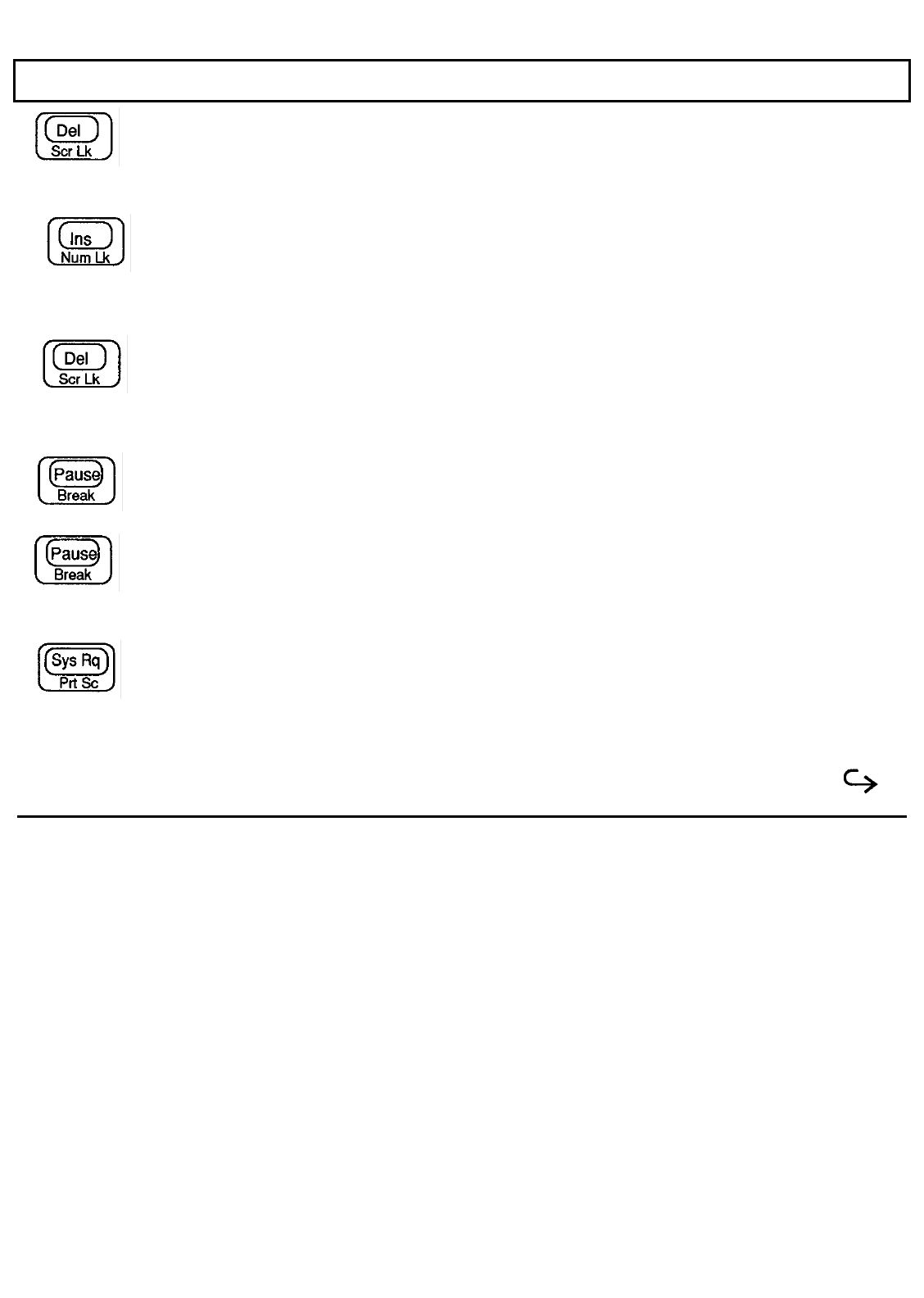
Keyboard
Del (Delete)
The
Del
(Delete) key is used to delete the character at the cursor position. In MS-DOS and many
applications, remaining characters usually move left to fill the space.
Num Lk
The
Num Lk
key
(Fn - Ins)
toggles the numeric keypad keys on and off. When the
Num Lk
key is on, the
Num Lock
indicator is lit. When toggled on, the numbers in blue on the front faces of certain typewriter keys
become active, giving a numeric keypad layout. See the Appendix D for details on keyboard layouts.
Scr Lk
Pressing the
Fn
and
Del
keys together gives you the
Scr Lk
(Scroll Lock) key. This key
has no fixed function of its own, but has special functions in some application programs. Refer to your
application software manual for specific use of this key. When this key is on, the
Scroll Lock
indicator is lit.
Pause
The
Pause
key temporarily stops the display from scrolling until another key is pressed on the keyboard.
Break
Pressing the
Pause
key while holding down the
Ctrl
key gives you the
Break
key, which sends a break signal
to stop current program execution.
Sys Rq
The function of the
Sys Rq
(System Request) key is not fixed and varies according to the software
application. Check your application software for details.
More About Hardware 2-17


















