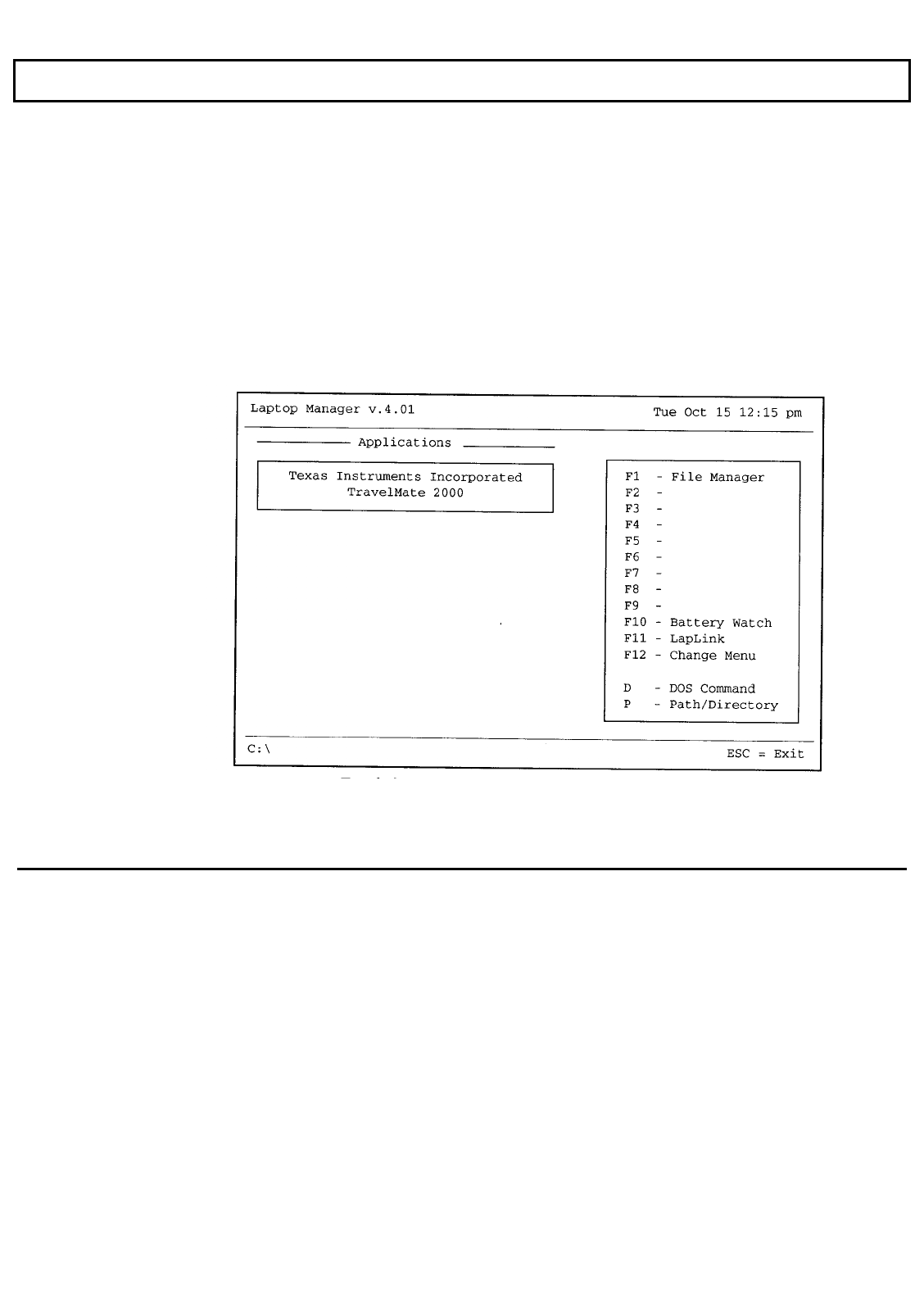
System Start-up
6.
Press the
SetUp
key and then press the
Enter
key to exit the Hardware Installation screen
and restart the computer.
7.
When the Laptop Manager main menu appears, press the
F8
(Reset Config) key to complete
resetting the factory default values.
The computer again restarts, and the Laptop Manager main menu reappears.
Laptop Manager Screen
After MS-DOS has been loaded, along with the configured software, the standard Laptop Manager screen
appears as in the following example.
Read the BatteryPro and Productivity Software User’s Manual for the instructions to use Laptop Manager.
4-6 Getting Started


















