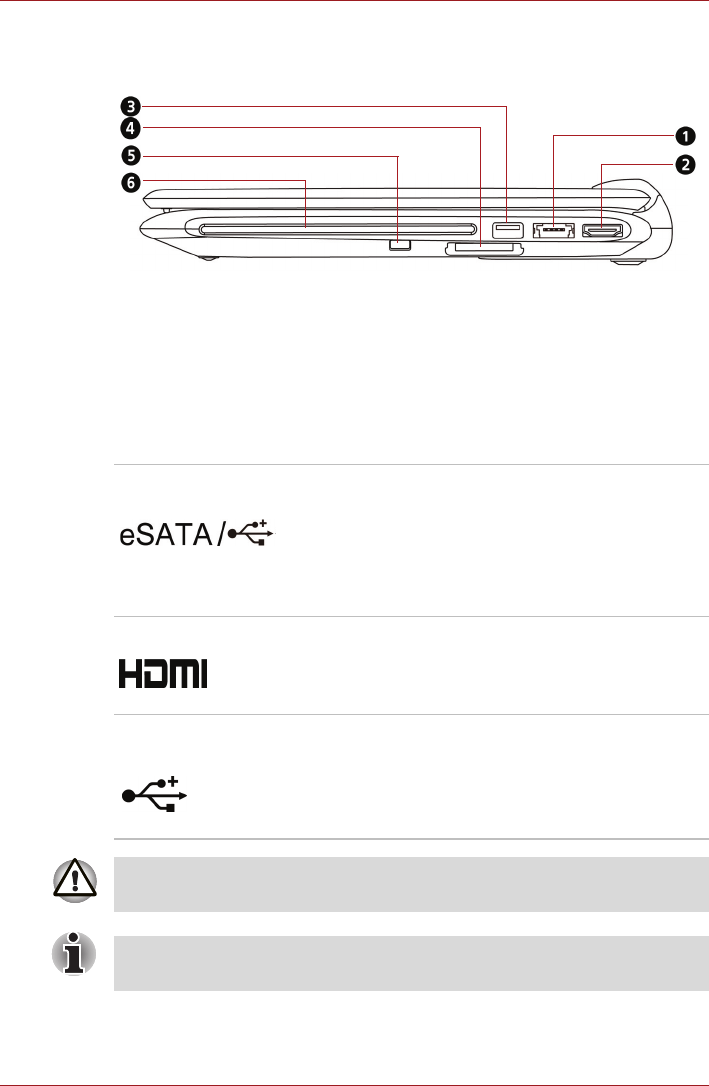
User’s Manual 2-4
The Grand Tour
Right side
Figure 2-3 shows the computer’s right side.
Figure 2-3 The right side of the computer
eSATA/USB combo
port
One eSATA/universal serial bus (USB) combo
port comply with USB 2.0 standards, which ena-
bles data transfer speeds 40 times faster than the
USB 1.1 standards. This combo port also enables
a chain connection of USB-equipped or eSATA-
equipped devices to your computer through the
port.
HDMI port HDMI port can connect with Type A connector
HDMI cable. One HDMI cable can send video to
external devices.
(Provided with some models)
Universal serial bus
(USB 2.0) port
One universal serial bus (USB) ports comply with
USB Serial 2.0 standards, which enables data
transfer speeds 40 times faster than the USB 1.1
standards.
(The ports also support USB 1.1)
1.eSATA/USB COMBO PORT
2
.HDMI PORT*
3
.USB PORT
4
.BRIDGE MEDIA CARD SLOT
5
.ODD BUTTON
6
.OPTICAL DISC DRIVE
*
DEPENDING ON THE MODEL YOU PURCHASED.
Keep foreign objects out of the USB connectors. A pin or similar object can
damage the computer’s circuitry.
Operation of all functions of all USB devices has not been confirmed.
Some functions might not execute properly.


















