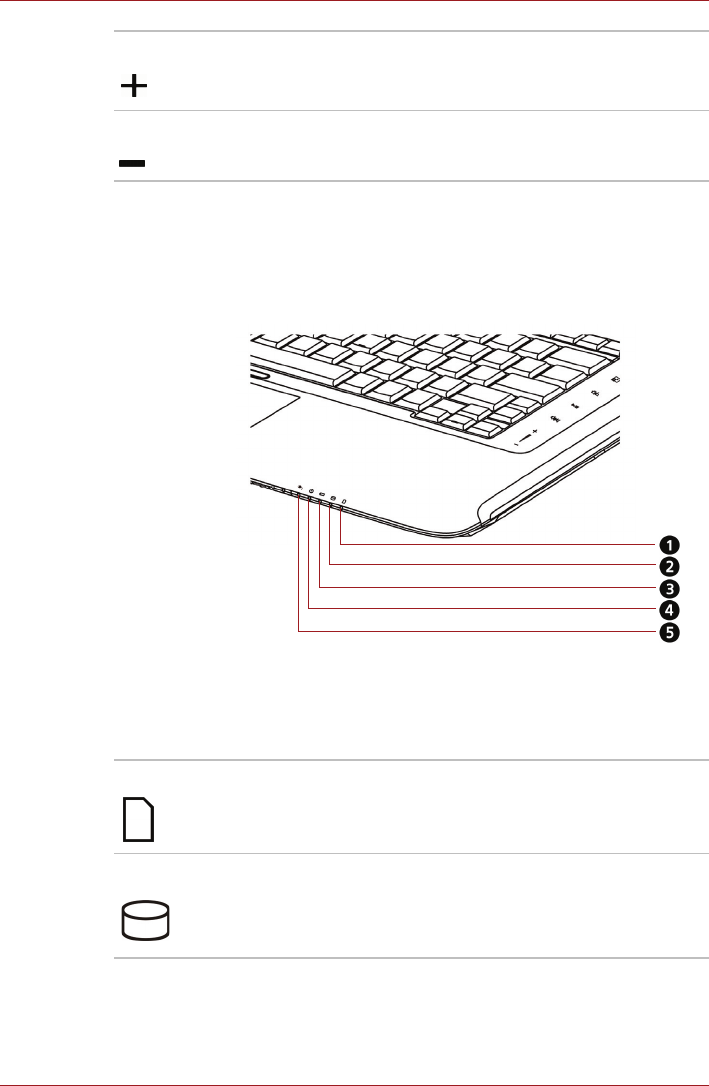
User’s Manual 2-11
The Grand Tour
System indicators
Figure 2-7 shows the system indicators, which light when various computer
operations are in progress.
Figure 2-7 System indicators
Volume up button Press this button to increase the volume.
Volume down button
Press this button to decrease the volume.
Bridge media card The Bridge media card indicator glows white
when the computer is accessing the bridge media
card.
HDD/ODD/eSATA
The HDD/ODD/eSATA indicator glows white
when the computer is accessing a hard disk
drive, optical disc drive or eSATA-equipped
device.
1.BRIDGE MEDIA CARD
2.HDD/ODD/eSATA
3.M
AIN BATTERY
4.POWER
5.DC IN


















