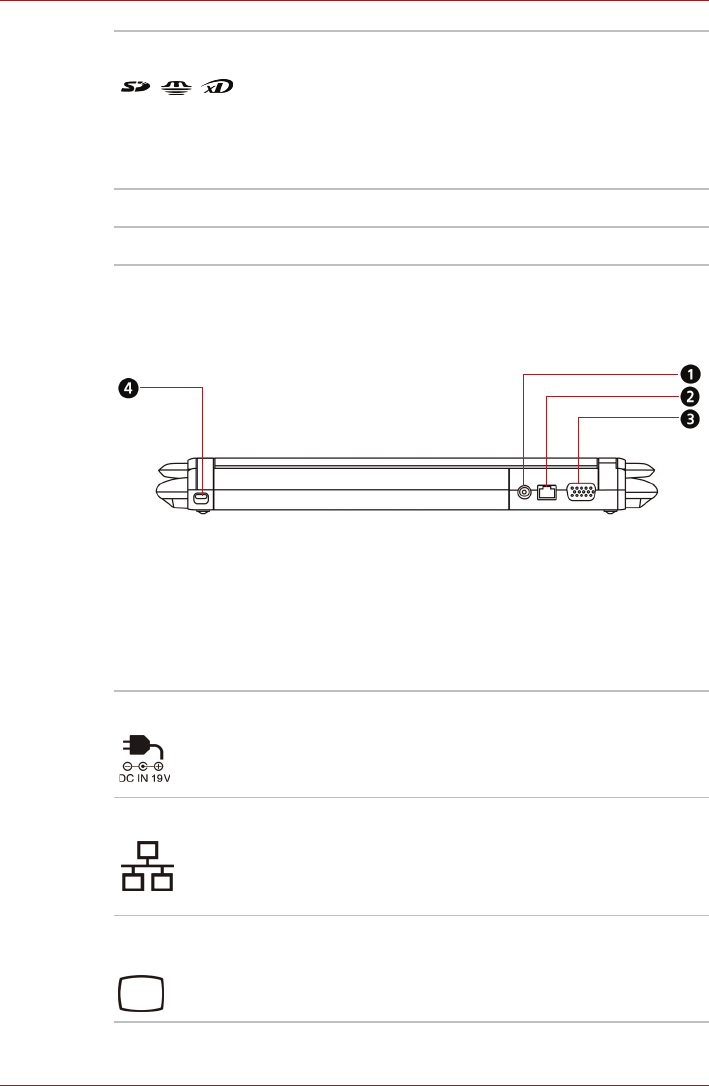
User’s Manual 2-5
The Grand Tour
Back side
Figure 2-4 shows the computer’s back side.
Figure 2-4 The computer’s back side
Bridge media card slot This slot allows you to easily transfer data from
devices, such as digital camera and PDA, that
use flash memory (Secure Digital(SD)/Secure
Digital High Capacity(SDHC)/Memory
Stick(MS)/Memory Stick Pro(MS
Pro)/MultiMediaCard(MMC)/xD-Picture Card
(xD)).
ODD button Press this button to eject the disc.
Optical disc drive A DVD Super Multi (±R DL) drive.
DC IN 19V The AC adapter connects to this socket. Use only
the model of AC adapter that comes with the
computer. Using the wrong adapter can damage
your computer.
LAN jack This jack allows you connect to a LAN. The
adapter has built-in support for Ethernet LAN (10
Mbit/s, 10BASET) or Fast Ethernet LAN (100
Mbit/s, 100BASE-TX). The LAN has two indica-
tors. See Chapter 4, Operating Basics, for details.
External monitor
port
This 15-pin port allows you to connect an external
monitor.
1.DC IN 19V
2.LAN
JACK
3.EXTERNAL MONITOR PORT
4.SECURITY LOCK SLOT


















