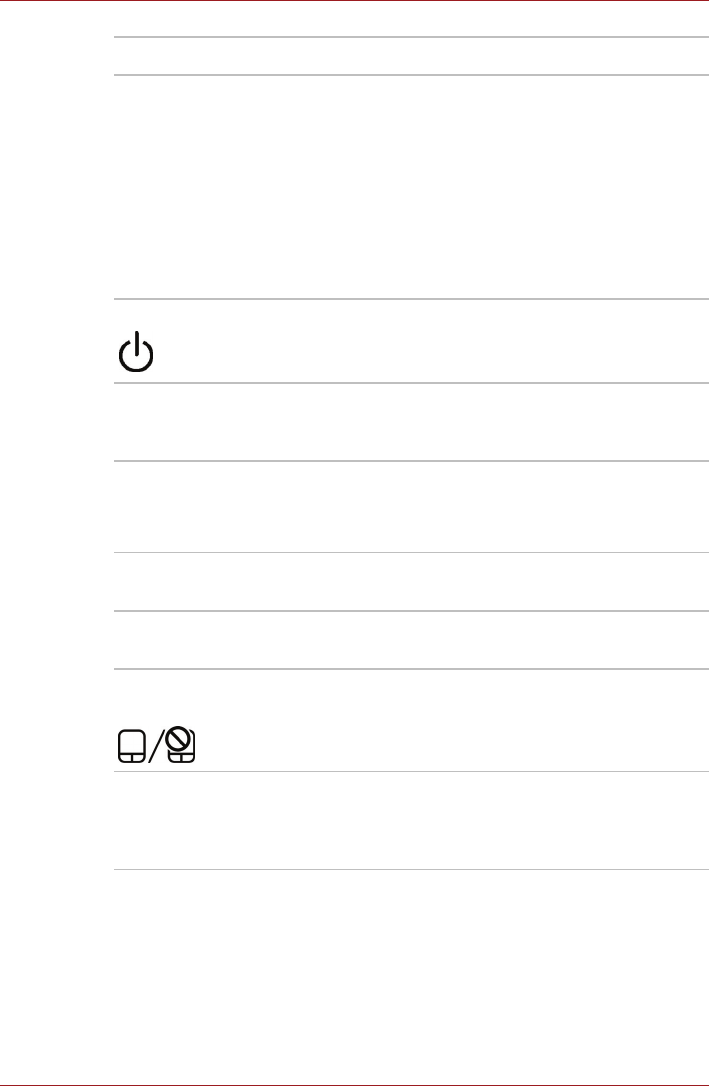
User’s Manual 2-8
The Grand Tour
Built-in microphone Records monaural sounds into your applications.
Display screen*5 The full-color LCD displays high-contrast text and
graphics. The computer's LCD is 14", 1366
horizontal x 768 vertical pixels.
The computer has a Thin-Film Transistor (TFT)
display. Refer to Appendix B, Display Controller.
When the computer operates on power through
the AC adapter, the display screen’s image will
be somewhat brighter than when it operates on
battery power. The lower brightness level is
intended to save battery power.
Power button
Press the power button to turn the computer’s
power on and off. The power button LED
indicates the status.
Function button Seven buttons allow you to manage audio/video,
run applications and access utilities. Details are
in the Function button section.
System
indicators
Five LEDs allow you to monitor the DC IN, power
status, Battery charge, HDD/ODD/eSATA and
bridge media card. Details are in the system
indicators section.
Web camera Record/Send still or video images with this
integrated web camera.
Web camera LED The web camera LED glows blue when the web
camera software is used.
Touchpad ON/OFF
Button
Press the button to activate Touchpad function.
Touchpad Moves the pointer and selects or activates items
on the screen. Can be set to perform other
mouse functions, such as scrolling, selecting,
and double-clicking.


















