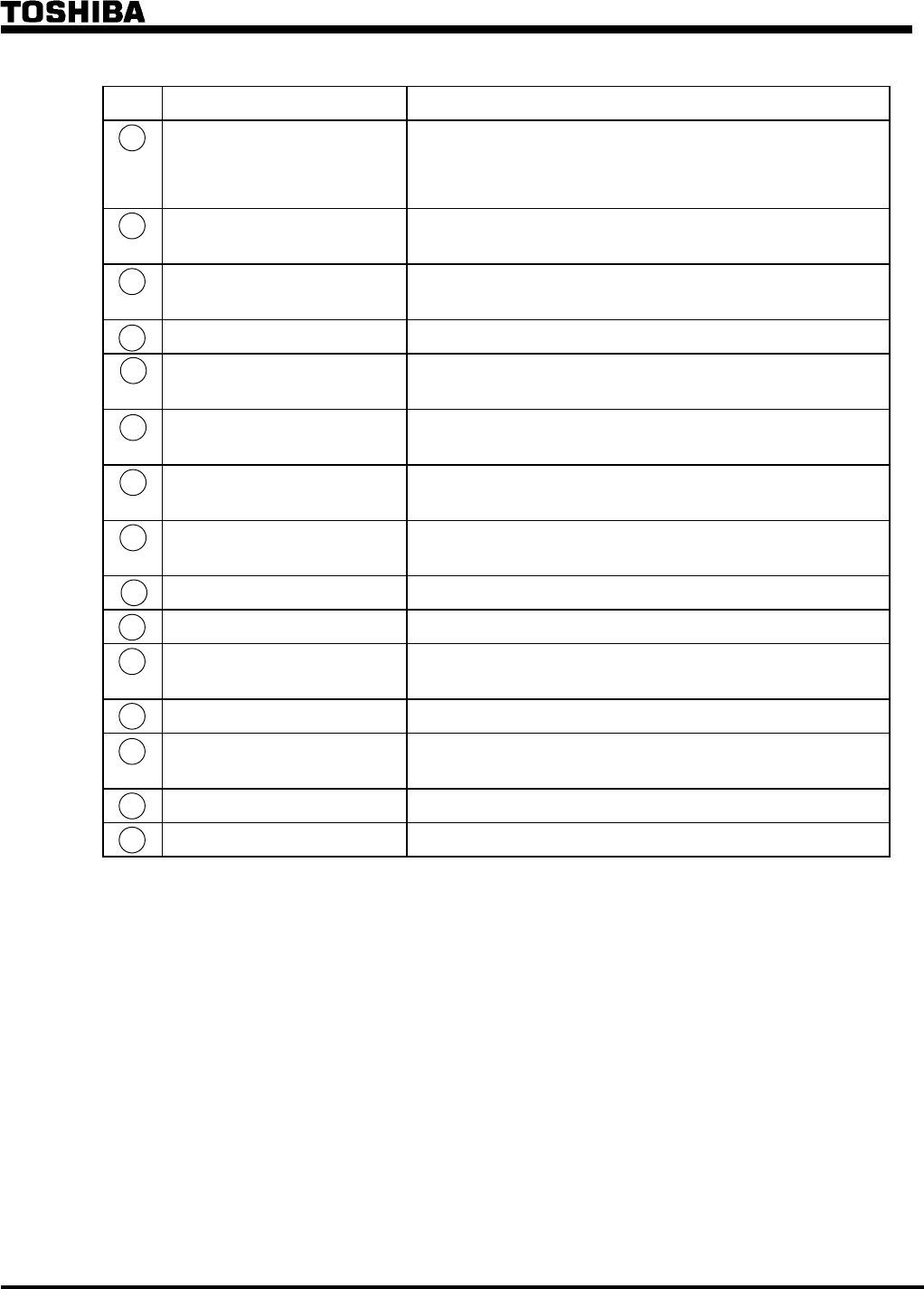
36
Table 9 - LCD/LED Legend.
No. Name Function
11
LCD
LCD indicates operation procedure, measured data and
warnings/faults.
Detailed in the section
titled "LCD Display."
12
UPS SUPPLY LED
Turned on while the inverter is on. Flashes during start-up
or stop procedure.
13
WARNING LED
Normally off. Turned on with warnings, flashes with AC
input abnormality.
14
FAULT LED Normally off. Turned on with faults.
15
AC INPUT LED
Normally on with regular AC input. Flashes with AC
input under-voltage (85%).
16
RECTIFIER LED
Turned on after DC caps are charged up through the
rectifier.
17
INVERTER LED
Flashes during start-up or stop procedure. Turned on after
the inverter starts up, and during available.
18
AC OUTPUT LED
Turned on with AC output fed by either the bypass or
inverter sources.
19
BATTERY LED Turned on with battery connected. (Aux-contact on)
20
FLOAT CHARGE LED Turned on during float charge.
21
EQUALIZE CHARGE LED
Turned on during equalize charge or protection charge
with battery OH contact open.
22
DISCHARGE LED Turned on during battery discharge.
23
BYPASS INPUT LED
Normally on with regular bypass input. Flashes with bypass
under-voltage (85%).
24
UPS LED Turned on during UPS Supply.
25
BYPASS LED Turned on during Bypass Supply.


















