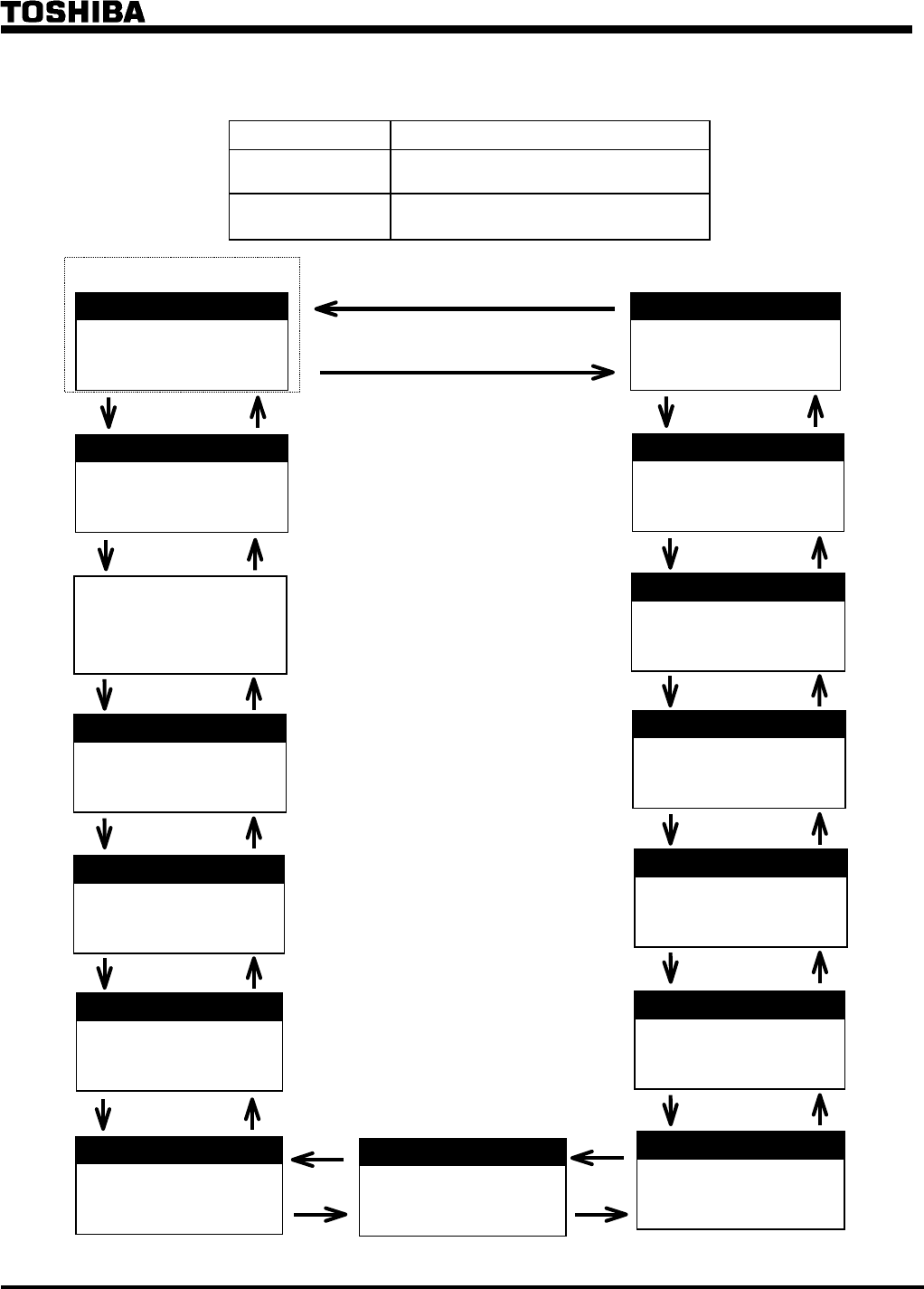
41
13.2.4 LCD Scroll
All the screens can be scrolled with the up/down buttons on the graphic panel.
Name Description
SCROLLUP Moves back to the previous screen
(see Figure 10)
SCROLL DOWN Moves forward to the next screen
(see Figure 10)
Initial screen
<Normal screen>
UPS SUPPLY
AC-VO 480[V]
AC- I O 50[%]
OPERATION MODE
NORMAL OPERATION MODE
SYNC.
CLOCK
TIME 03-24-02 12:58
MODE COUNT
UPS 35[H]
BATTERY 56[MIN]
32[TIM]
O/P CURRENT (r.m.s)
U 50[%]
V 50[%]
W 50[%]
O/P CURRENT (PEAK)
U 50[%]
V 50[%]
W 50[%]
DC INPUT
DC-V
632[V]
BATT-V 400[V]
BATT- I 0[A]
FAULTS & WARNINGS
NO FAULT
NO WARNING
AC INPUT
AC I/P-V 480[V]
FREQ. 60.0[Hz]
BYPASS INPUT
BYP I/P-V
480[V]
FREQ. 60.0[Hz]
Figure 14 - LCD Scroll Circulation.
BATTERY
BACK-UP RATING 10[MIN]
DISCHARGING 15[MIN]
O/P VOLTAGE
VOLT. 480[V]
FREQ. 60.0[Hz]
The electric power
flow is illustrated.
O/P CURRENT (r.m.s)
U 135[A]
V 135[A]
W 135[A]
O/P CURRENT (PEAK)
U 191[A]
V 191[A]
W 191[A]


















