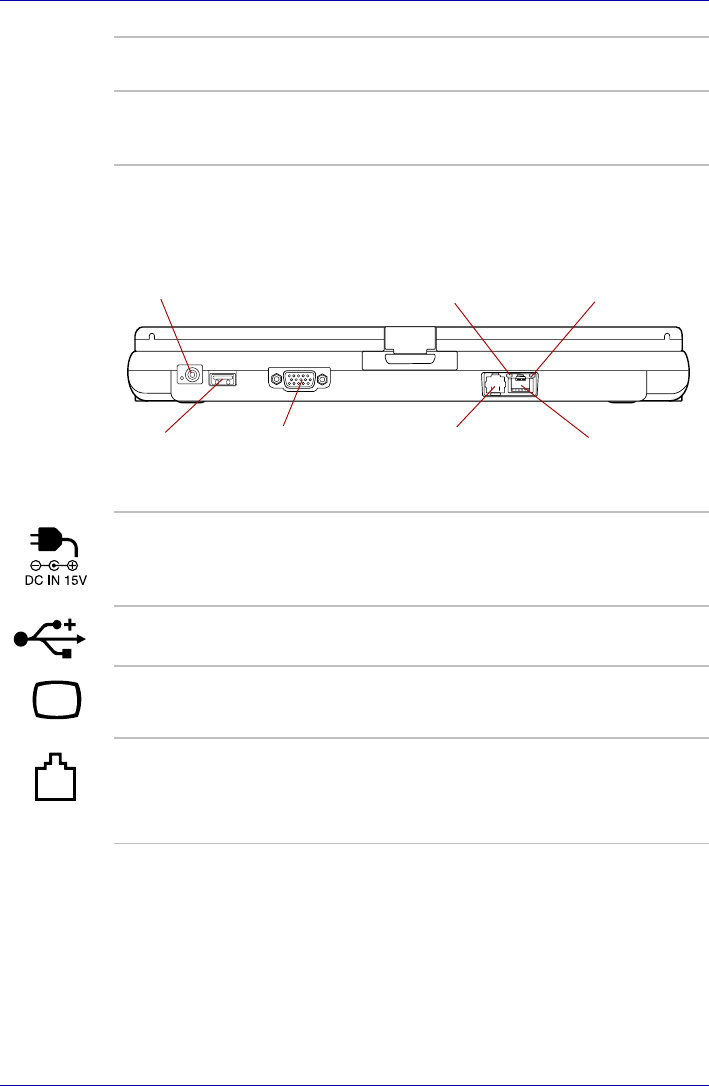
User’s Manual 2-5
The Grand Tour
Back side
Figure 2-4 shows the computer’s back side.
Figure 2-4 The back side of the computer
Bridge media slot
indicator
The Bridge media slot indicator glows green
when the computer is accessing the SD card slot.
Ultra Slim Bay A DVD-ROM&CD-R/RW drive, DVD Super Multi
drive and Ultra Slim Bay HDD adaptor can be
installed in the Ultra Slim Bay.
DC IN 15V jack
USB port
External monitor
port
Modem jack
LAN jack
LAN active indicator
(orange)
Link indicator (green)
DC IN 15V jack The AC adaptor connects to this jack. Use only
the model of AC adaptor that comes with the
computer. Using the wrong adaptor can damage
your computer.
Universal Serial Bus
(USB 2.0) port
The Universal Serial Bus port is on the back side.
Refer to Right side section, for details.
External monitor
port
This external monitor port lets you connect an
external video display.
Modem jack In areas where an internal modem is installed as
standard equipment, there is a modem jack that
lets you use a modular cable to connect the
modem directly to a telephone line.


















