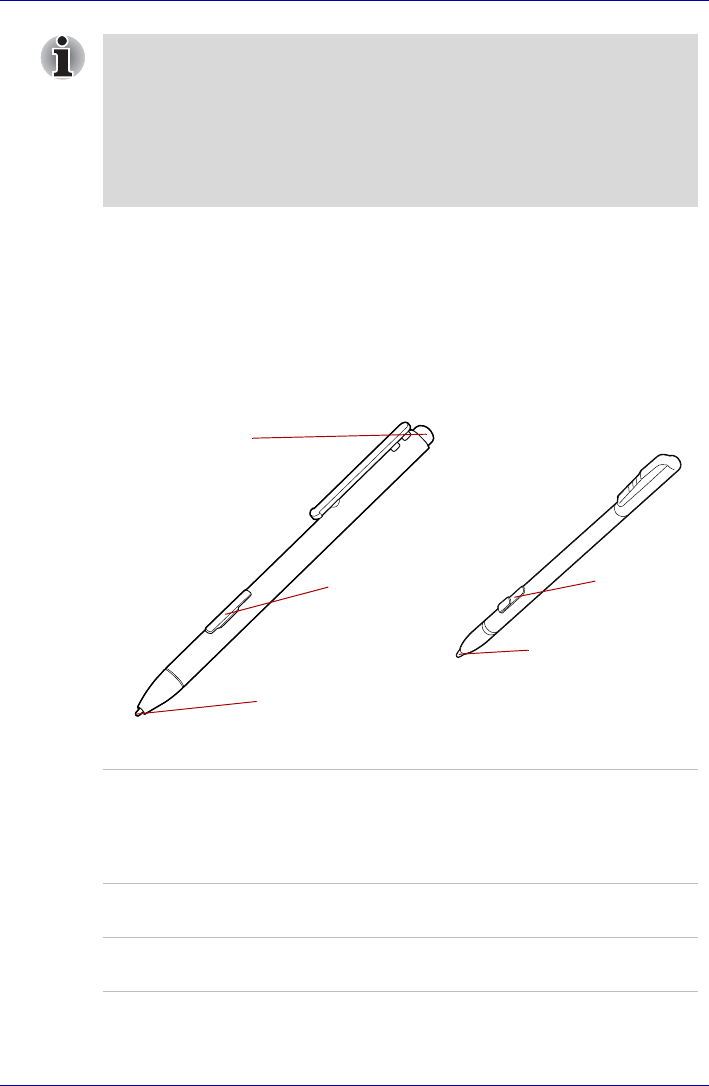
4-2 User’s Manual
Operating Basics
Using the Tablet PC Pen and Reserve Pen
You can use the Tablet PC Pen to execute actions and enter data. Hold the
Tablet PC Pen in a natural position and tap, press or trace on the screen
lightly. Before you begin using the TOSHIBA PORTÉGÉ M400 for the first
time, you will need to calibrate the Tablet PC Pen. Refer to the Pointing
device section in Chapter 9, Troubleshooting.
Some computers in the series are equipped with a Reserve Pen.
Figure 4-2 The Tablet PC Pen (the left) and Reserve Pen (the right)
You can also tap the Touch Pad to perform functions similar to those of the
left button.
Click: Tap once
Double-click: Tap twice
Drag and drop: Tap to select the material you want to move. Leave
your finger on the Touch Pad after the second tap and move the
material.
Eraser button You can use this button as an eraser when using
the application software for graphics. The
application software for texts enables you to
select and delete characters with one-touch
action.
Pen button Acts as the clicking of the right touch pad control
button.
Pen point Acts as the clicking of the left touch pad control
button.
Eraser button
Pen button
Pen point
Pen button
Pen point


















