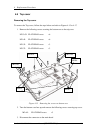4 Replacement Procedures
SatelliteM500/M500D Maintenance Manual [CONFIDENTIAL] 4-31
Installing the Top cover
To install the top case, follow the steps below and refer to Figures 4-15 to 4-17.
1. Install the Top cover on the bottom case.
2. Secure the following screws on the Top cover.
M24L FLAT HEAD screw 5
3. Connect cable to connector on the main PCB, and turn the bottom case facedown.
4. Secure the following screws on the bottom case.
M2.55L FLAT HEAD screw 6
M23L FLAT HEAD screw 3
M24L FLAT HEAD screw 6
M27L FLAT HEAD screw 3