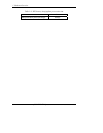2 Troubleshooting Procedures
Satellite M500/M505/M507 Maintenance Manual [CONFIDENTIAL] 2-3
2.9 ..........................................................................................2-35Modem Troubleshooting
Procedure 1 ................................2-35Diagnostic Test Program Execution Check
Procedure 2 .................................2-36Connector Check and Replacement Check
2.10 ..............................................................................................2-37LAN Troubleshooting
Procedure 1 ................................2-37Diagnostic Test Program Execution Check
2.11 ...............................................................................2-38Wireless LAN Troubleshooting
Procedure 1 ...................................................2-38Transmitting-Receiving Check
Procedure 2 .........................................................2-39Antenna Connection Check
Procedure 3 .....................................................................2-40Replacement Check
2.12 ............................................................................................2-41Sound Troubleshooting
Procedure 1 ................................2-41Diagnostic Test Program Execution Check
Procedure 2 .........................................................................2-42Connector Check
Procedure 3 ...........................................................2-43Replacement Check >>>>
2.13 ...........................................................................2-44Card Reader Slot Troubleshooting
Procedure 1 ................................................2-44Check on Windows VISTA(TM)
Procedure 2 .................................2-44Connector Check and Replacement Check
2.14 ..................................................................2-45PCI Express Card Slot Troubleshooting
Procedure 1 ................................................2-45Check on Windows VISTA(TM)
Procedure 2 .................................2-45Connector Check and Replacement Check
2.15 ...............................................................2-47Fingerprint Board(BTO) Troubleshooting
Procedure 1 ................................2-47Diagnostic Test Program Execution Check
Procedure 2 .................................2-48Connector Check and Replacement Check
2.16 ............................................................................2-49Bluetooth(BTO) Troubleshooting
Procedure 1 ................................2-49Diagnostic Test Program Execution Check
Procedure 2 .................................2-50Connector Check and Replacement Check
2.17 .......................................................................................2-513G(BTO) Troubleshooting
Procedure 1 ................................2-51Diagnostic Test Program Execution Check
Procedure 2 .................................2-52Connector Check and Replacement Check
2.18 ...............................................................................2-53Camera(BTO) Troubleshooting
Procedure 1 ................................2-53Diagnostic Test Program Execution Check
Procedure 2 .................................2-54Connector Check and Replacement Check
Comment [z1]:
1.Please add SSD troubleshooting,
camera (BTO) troubleshooting and
thermal module troubleshooting.
2.add “ BTO” behind 2.15 fingerprint
board troubleshooting , Bluetooth
troubleshooting and 3G troubleshooting.