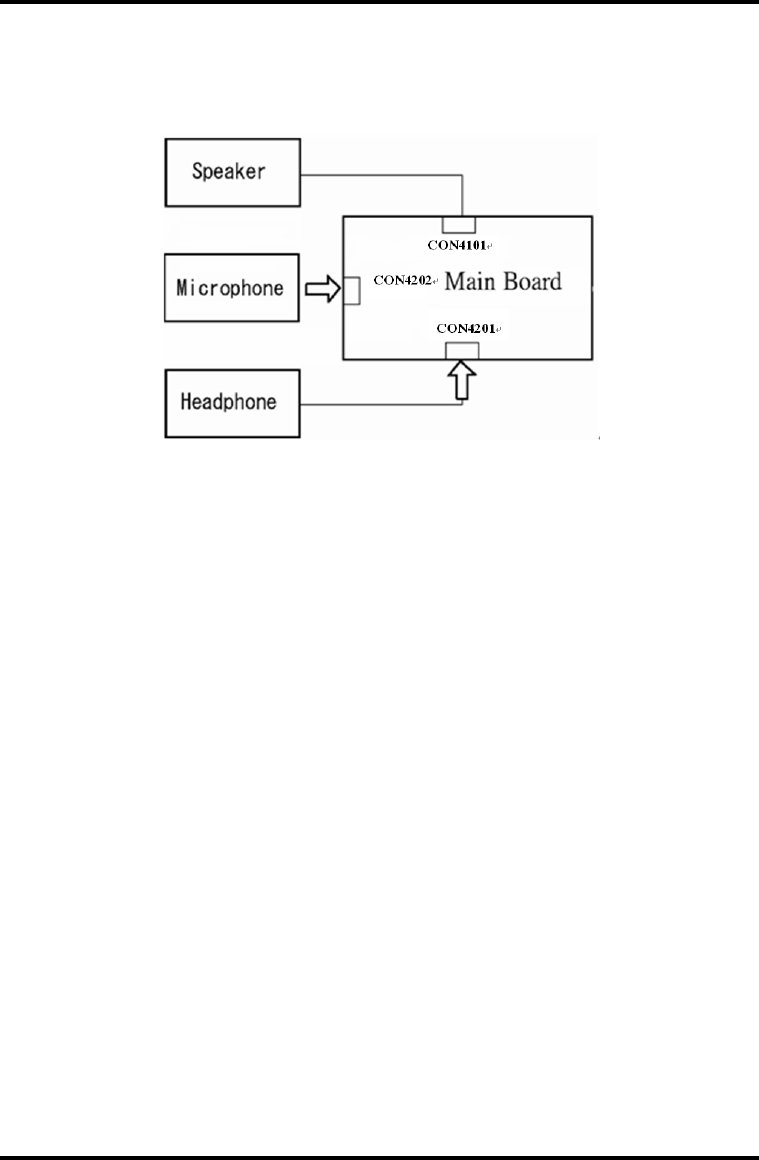
2 Troubleshooting Procedures
Procedure 2 Connector Check
The sound function-wiring diagram is shown below:
Any of the connections may be disconnected. Disassemble the computer following the steps
described in Chapter 4, Replacement Procedures and perform the following checks:
If the stereo speakers do not work correctly, perform Check 1.
If the headphone does not work correctly, perform Check 2.
If the microphones do not work correctly, perform Check 3.
Check 1 If the stereo speakers do not work properly, the speaker cable may be
disconnected. Make sure the speaker cable is firmly connected to CON4101 on
the Main board. If the stereo speakers are still not functioning properly, go to
procedure 3.
Check 2 If the headphone does not work properly, the headphone cable may be
disconnected. Make sure the headphone cable is firmly connected to CON4201 on
the Main board. If the sound function still does not work properly, go to
procedure 3.
Check 3 If the microphones do not work properly, the external microphone cable may be
disconnected. When using the external microphone, make sure the external
microphone cable is firmly connected to CON4202 on the Main board. If the
microphones are still not functioning properly, go to procedure 3.
2-42 [CONFIDENTIAL] Satellite M500/M505/M507 Maintenance Manual


















