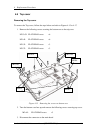4 Replacement Procedures
4.9 Bluetooth
Removing the Bluetooth
To remove the Bluetooth, follow the steps below and refer to Figures 4-18 to 4-19.
1. Remove two pieces of tape.
2. Take the bluetooh away from the top cover.
3. Remove the mylar on the fingerprint board.
Mylar
Tap
Figure 4-18 Removing Bluetooth
4. Separate the cable from the connector according to the direction of the arrow.
Figure 4-19 Disconnecting Bluetooth cable
4-32 [CONFIDENTIAL] SatelliteM500/M500D Maintenance Manual