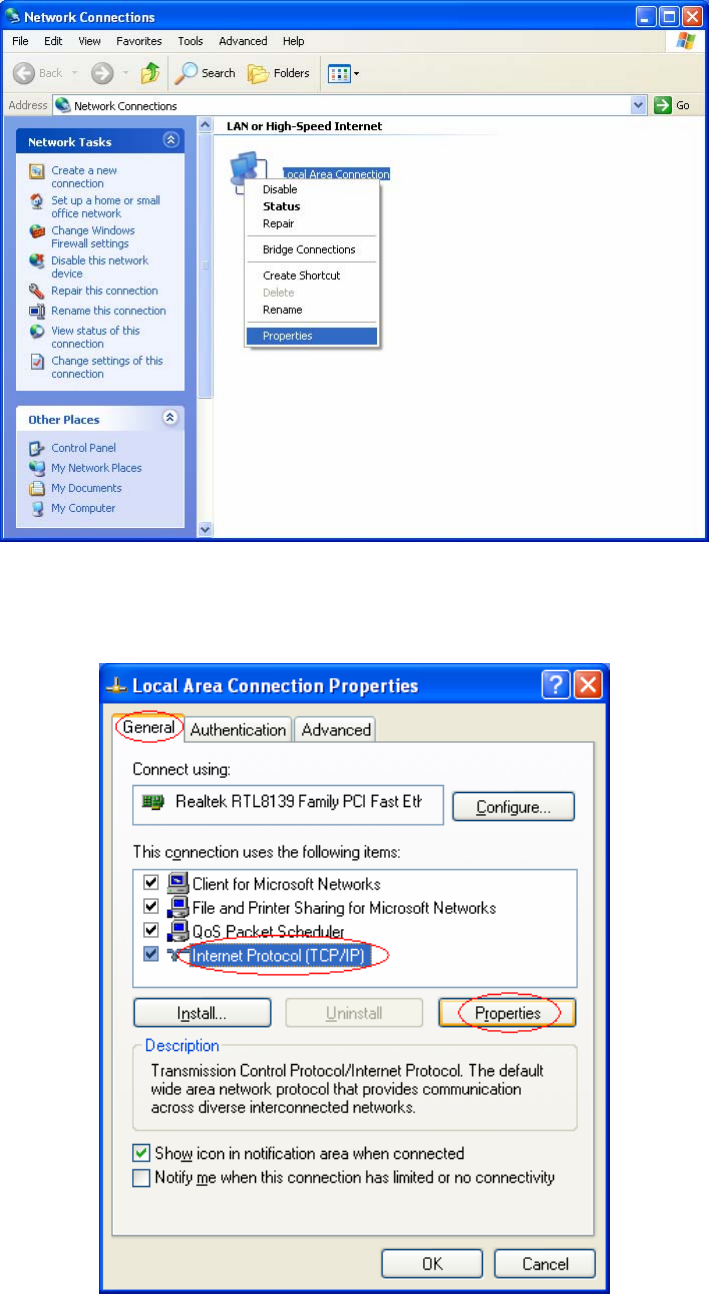
8
Figure 3-2
3. In the General tab of Internet Protocol (TCP/IP) Properties window, highlight Internet
Protocol (TCP/IP) and click Properties.
Figure 3-3
4. Configure the IP address manually.
1) Select Use the following IP address.
2) Enter 192.168.1.* (* is any integer between 1 to 253) into the IP address filed, and


















