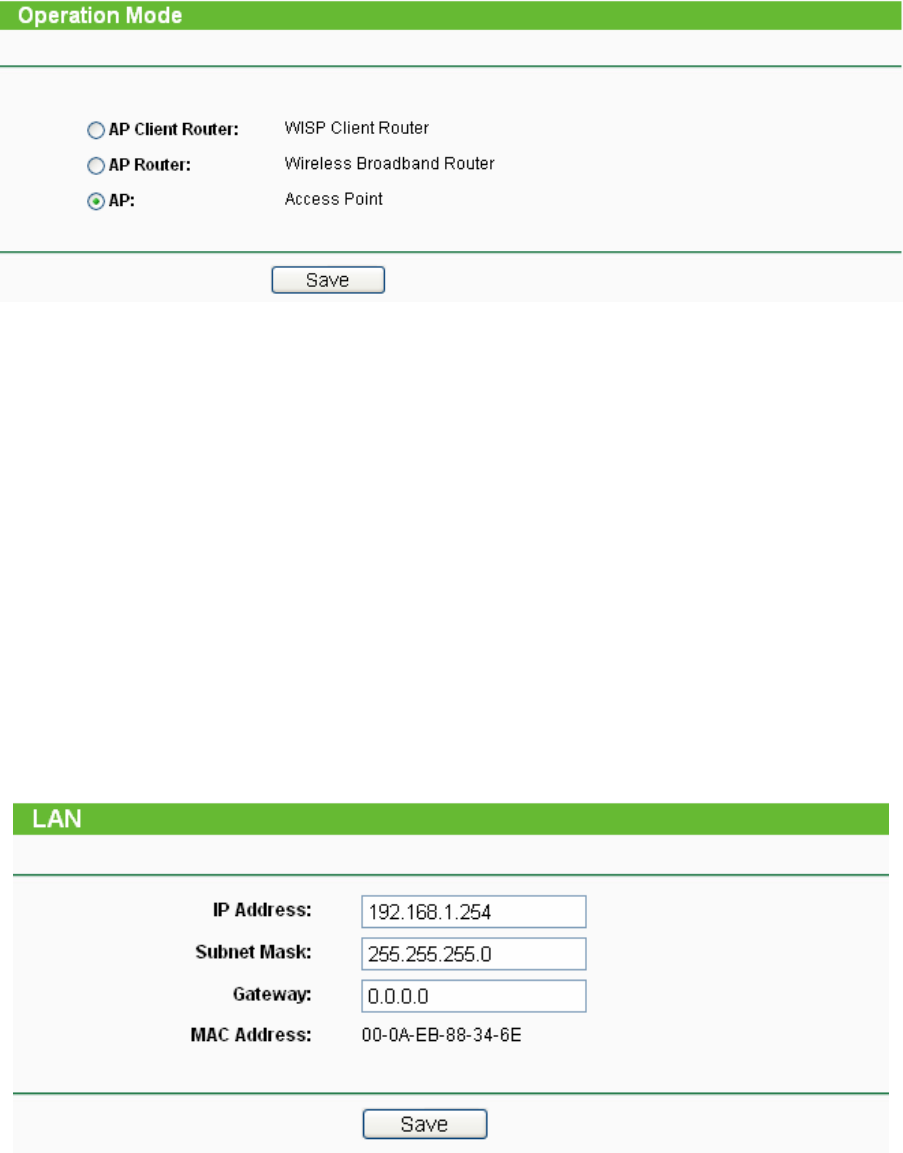
69
5.4 Operation Mode
The AP supports three operation modes, AP Client Router, AP Router and AP. Please select
one your want. Click Save to save your choice.
Figure 5-2 Operation Mode
¾ AP Client Router: In this mode, the device enables multiusers to share Internet from WISP.
The LAN port devices share the same IP from WISP through Wireless port. While connecting
to WISP, the Wireless port works as a WAN port at AP Client Router mode. The Ethernet port
acts as a LAN port.
¾ AP Router: In this mode, the device enables multiusers to share Internet via ADSL/Cable
Modem. The wireless port share the same IP to ISP through Ethernet WAN port. The Wireless
port acts the same as a LAN port while at AP Router mode.
¾ AP: In this mode, the device allows wireless communication devices to connect to a wireless
network by using WIFI. The Ethernet port and the wireless port both work as LAN ports.
5.5 Network
The Network option allows you to customize your local network manually by changing the default
settings of the AP.
Selecting Network will enable you to configure the IP parameters of Network on this page.
Figure 5-3 Network
¾ IP Address - Enter the IP address of your AP in dotted-decimal notation (factory default:
192.168.1.254).
¾ Subnet Mask - An address code that determines the size of the network. Normally use
255.255.255.0 as the subnet mask.


















