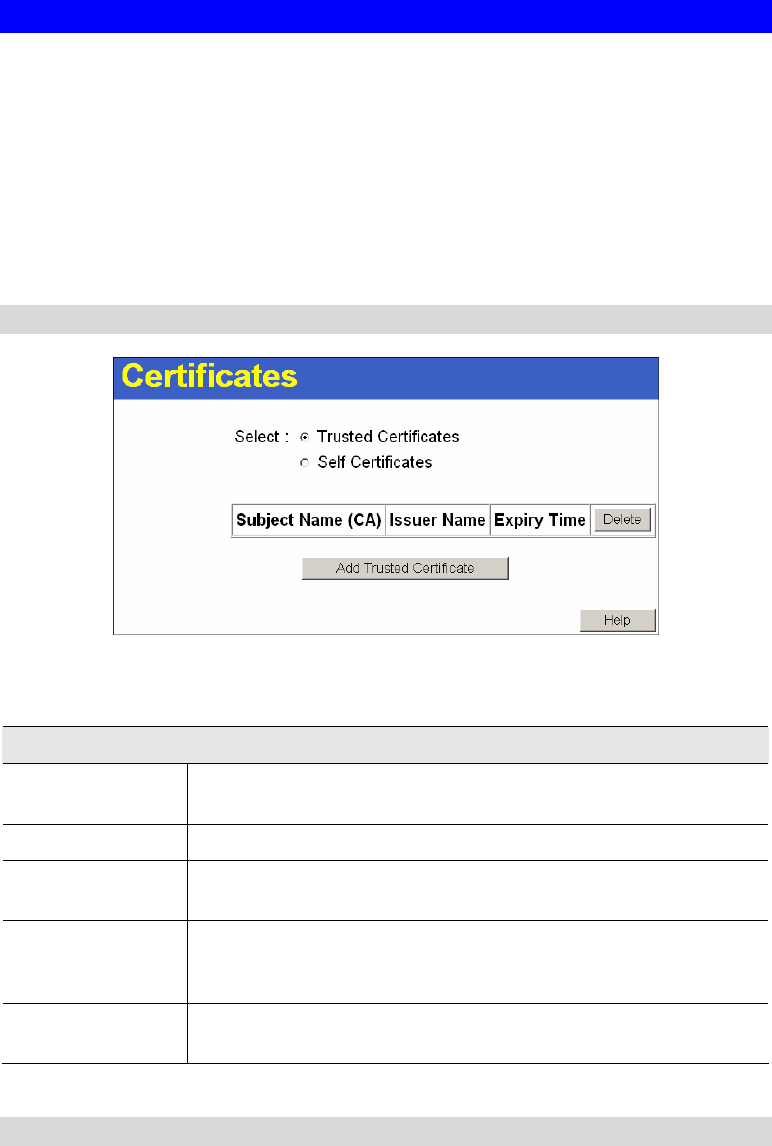
Microsoft VPN
101
Certificates
Certificates are used to authenticate users. Certificates are issued to you by various CAs
(Certification Authorities). These Certificates are called "Self Certificates".
Each CA also issues a certificate to itself. This Certificate is required in order to validate
communication with the CA. These certificates are called "Trusted Certificates."
The Certificates screen lists either the Trusted Certificates - the certificates of each CA itself
- or Self Certificates - the certificates issued to you.
Use the radio button in the Type section of the screen to choose which type of Certificate you
wish to view.
Trusted Certificates
Figure 86: Trusted Certificates Screen
Data – Trusted Certificates Screen
Trusted Certificates
Subject Name
(CA)
The "Subject Name" is always the company or person to whom the
Certificate is issued. For trusted certificates, this will be a CA.
Issuer Name
The CA (Certification Authority) which issued the Certificate.
Expiry Time
The date on which the Certificate expires. You should renew the
Certificate before it expires.
Delete button
Use this button to delete a Trusted Certificate. Select the checkbox in
the Delete column for any Certificates you wish to delete, then click
the "Delete" button.
Add Trusted
Certificate button
Use this to add a new Trusted Certificate to the table. See below for
details.
Requesting a Trusted Certificate
1. After obtaining a new Certificate from the CA, you need to upload it to the TW100-
BRV204 .
2. On the "Certificates" screen, click the "Add Trusted Certificate" button to view the Add
Trusted Certificate screen, shown below.


















