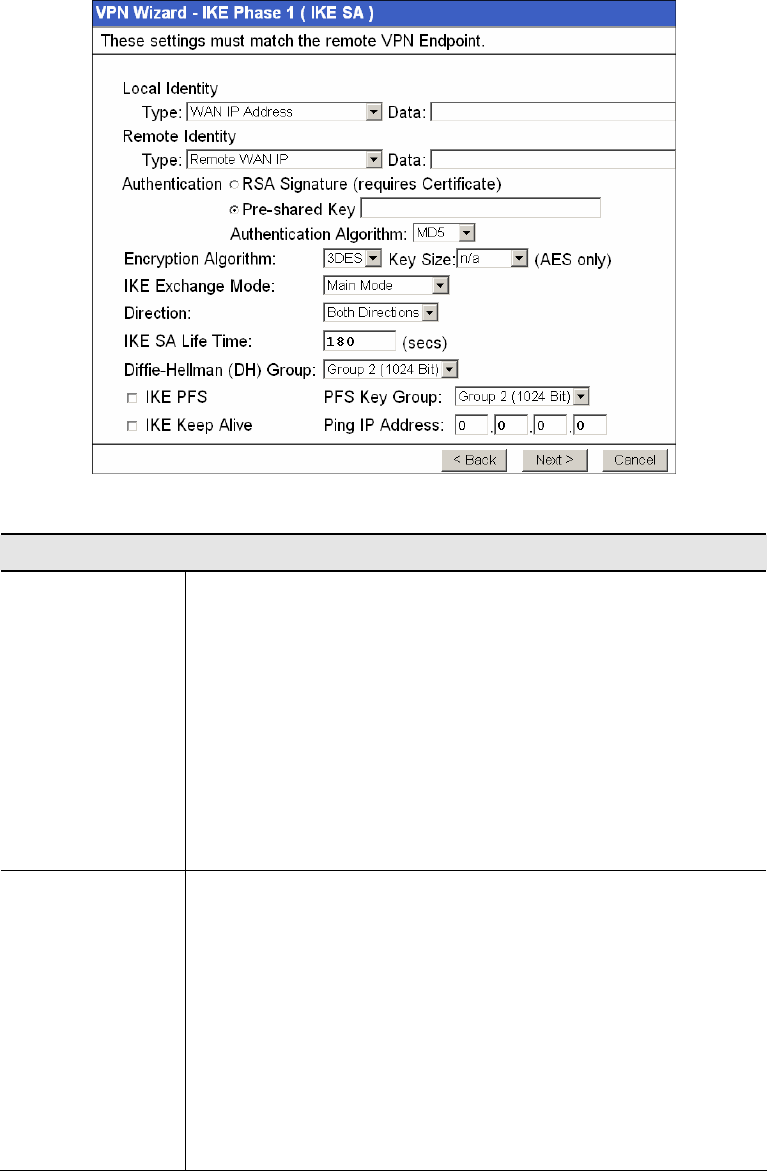
Microsoft VPN
79
IKE Phase 1
If you selected IKE, the following screen is displayed after the Traffic Selector screen. This
screen sets the parameters for the IKE SA.
Figure 53: VPN Wizard - IKE Phase 1 Screen
IKE Phase 1 (IKE SA)
Local Identity
This setting must match the "Remote Identity" on the remote VPN.
Select the desired option, and enter the required data in the "Local
Identity Data" field.
• WAN IP Address - This is the most common method. If se-
lected, no input is required.
• Fully Qualified Domain Name - enter the Domain Name
assigned to this device.
• Fully Qualified User name - This name does not have to a valid
Internet Domain Name. E-mail addresses are often used for this
entry.
• DER ANS.1 DN - This must be a DER ANS.1 Domain Name.
Remote Identity
This setting must match the "Local Identity" on the remote VPN.
Select the desired option, and enter the required data in the "Remote
Identity Data" field.
• IP Address - This is the most common method. If selected, no
input is required.
• Fully Qualified Domain Name - enter the Domain Name
assigned to this device.
• Fully Qualified User name - This name does not have to a valid
Internet Domain Name. E-mail addresses are often used for this
entry.
• DER ANS.1 DN - This must be a DER ANS.1 Domain Name.


















