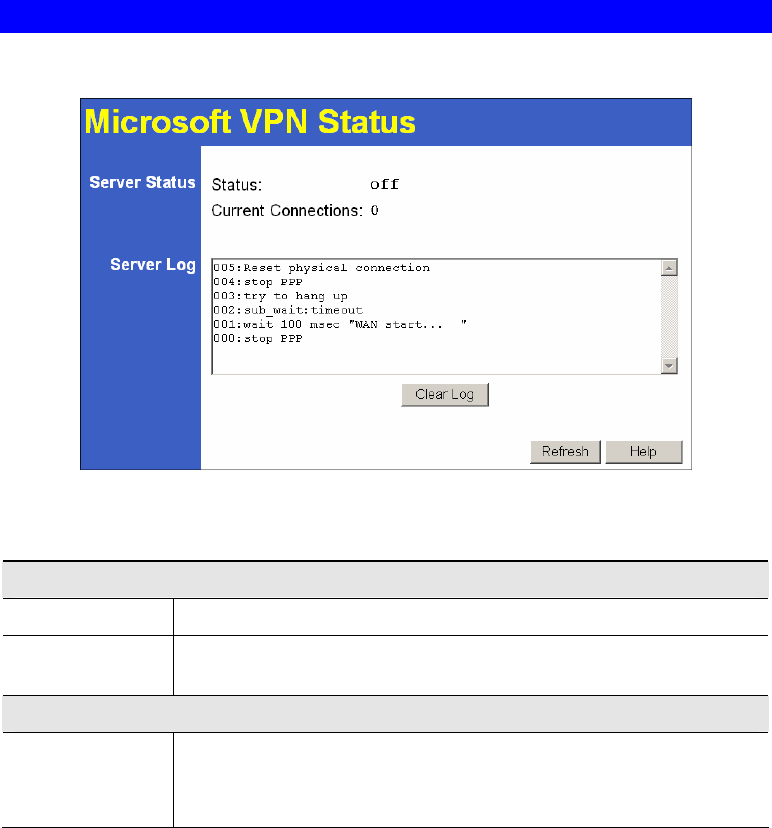
Microsoft VPN
111
Status Screen
The Status screen is accessed by selecting the Status option on the Microsoft VPN menu.
Figure 97: Microsoft VPN Status Screen
Data - Microsoft VPN Status Screen
Server Status
Status
This indicates whether or not the PPTP (VPN) Server is enabled.
Current Connec-
tions
This indicates the number of remote clients currently logged into the
PPTP (VPN) Server.
Server Log
Server Log
This displays details of each connection or connection attempt.
You can use the Clear Log button to re-start the log, making new
messages easier to read.


















