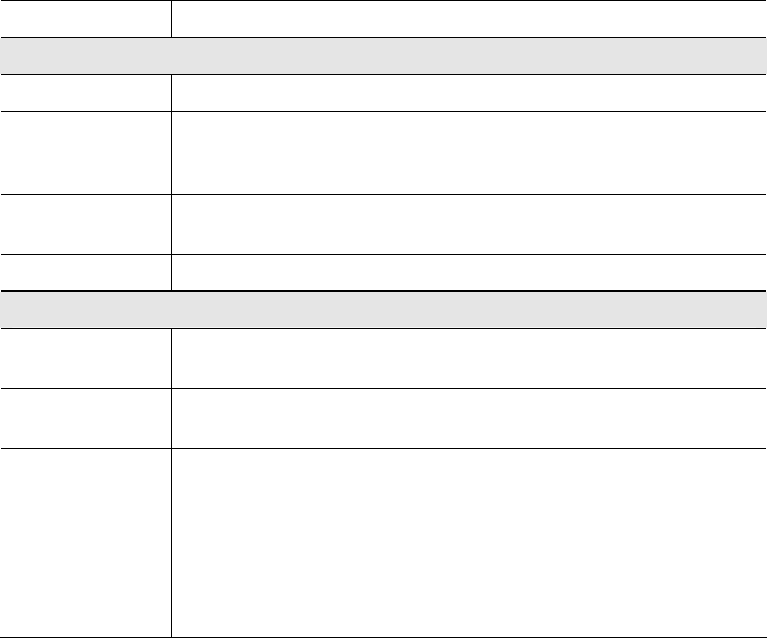
TW100-BRV204 User Guide
110
Delete Button
Use this to delete the selected user if required.
Properties
Allow connection
Use this to enable or disable access by this user, as required.
Login Name
Enter the login name. The remote user must provide this name when
they connect. The name must not contain spaces, punctuation, or
special characters.
Login Password
Enter the login password. The remote user must provide this password
when they connect.
Verify Password
Re-enter the password above.
Button
Clear Form
Use this to prepare the form for a new entry. Any existing data will be
cleared.
Add as New User
Use this to save the data in the "Properties" area as a new entry. (If a
user is selected in the "Existing User" list, the selection is ignored.)
Update Selected
User
Use this to update the data for the user selected in the Existing User
list. To change an existing user's data, follow this procedure.
1. Select the desired user in the Existing Users list. Their information
will be displayed in the Properties panel.
2. Change the data in the Properties panel as required.
3. Click the Update Selected User button to save your changes.


















