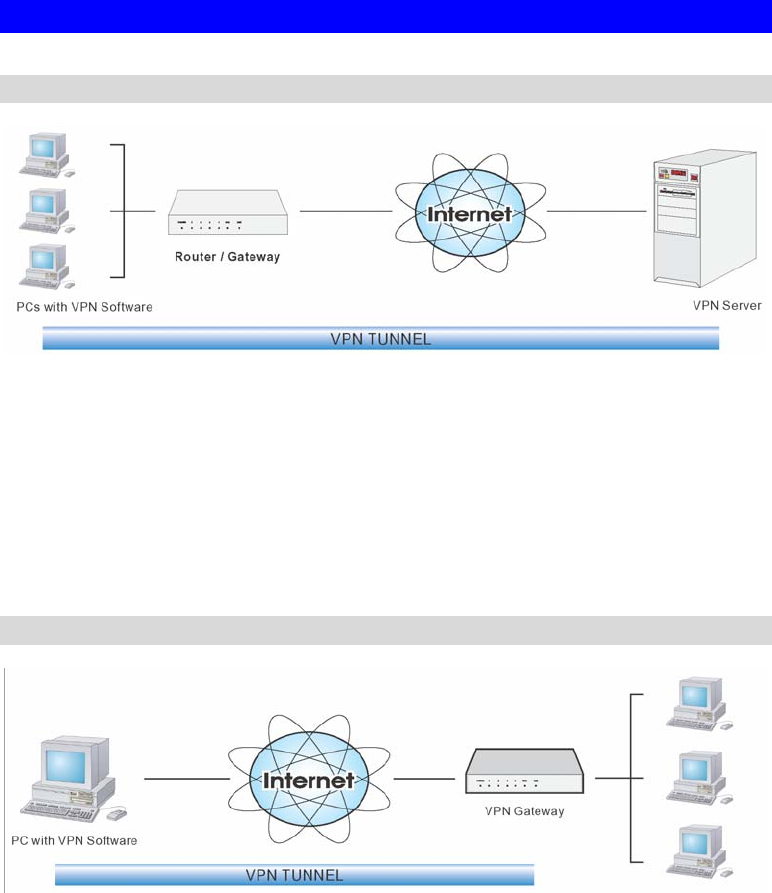
Microsoft VPN
71
Common VPN Situations
VPN Pass-through
Figure 45: VPN Pass-through
Here, a PC on the LAN behind the Router/Gateway is using VPN software, but the
Router/Gateway is NOT acting as a VPN endpoint. It is only allowing the VPN connection.
• The PC software can use any VPN protocol supported by the remote VPN.
• The remote VPN Server must support client PCs which are behind a NAT router, and so
have an IP address which is not valid on the Internet.
• The Router/Gateway requires no VPN configuration, since it is not acting as a VPN
endpoint.
Client PC to VPN Gateway
Figure 46: Client PC to VPN Server
In this situation, the PC must run appropriate VPN client software in order to connect, via the
Internet, to the TW100-BRV204 . Once connected, the client PC has the same access to LAN
resources as PCs on the local LAN (unless restricted by the network administrator).
• IPsec is not the only protocol which can be used in this situation, but the TW100-BRV204
supports IPsec ONLY.
• Windows 2000 and Windows XP include a suitable IPsec VPN client program. Configura-
tion of this client program for use with the TW100-BRV204 is covered later in this
document.


















