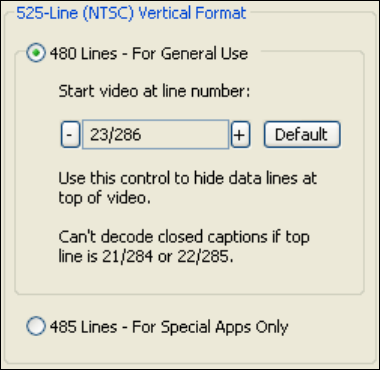
Osprey 240e/450e User Guide
ViewCast 31
525-Line (NTSC) Vertical Format
Figure 30. 525-Line (NTSC) Vertical Format
This control is only meaningful for NTSC users. It has no effect for PAL and SECAM 625-line video
standards.
Select 480-line video for all normal applications. Select 485-line video for specialized applications.
When you select 480-line video, you can select which video lines should be the top line of displayed or
captured video. For non-broadcast applications, all video lines starting with 21 / 284 can be part of the
displayed video. In films and analog broadcast video, however, lines 21 and 284 are often used for
Closed Caption. In broadcast video, lines 22 and 285 are sometimes used for proprietary ancillary data. If
you use these lines for data they will appear as moving bands or streaks across the top lines. Therefore,
the most generally useful start lines are 23 / 286.
Some broadcast video also uses additional top line pairs for ancillary data. We are seeing cases where
the top line has to be set to lines 26 / 289 in order to hide all the data lines.
You can set start lines all the way up to 27 / 290. (On the PCI products which have a Direct Mode option,
PostProcessing Mode must be set in order to have top lines below 23 / 286.)
When the start lines are below 23 / 286, the bottom of the video frame spills off the bottom of the 485-
line NTSC-standard frame. In this case the driver adds black lines at the bottom of the frame.
Note: If you select start line 21 / 284, Closed Captions cannot be decoded. On the Osprey-
240e/450e, CC cannot be decoded if the start lines are 22 / 285 as well as 21 / 284.
Changes to this control take effect only when you stop and restart all video streams. You must stop all
streams before you restart any.


















