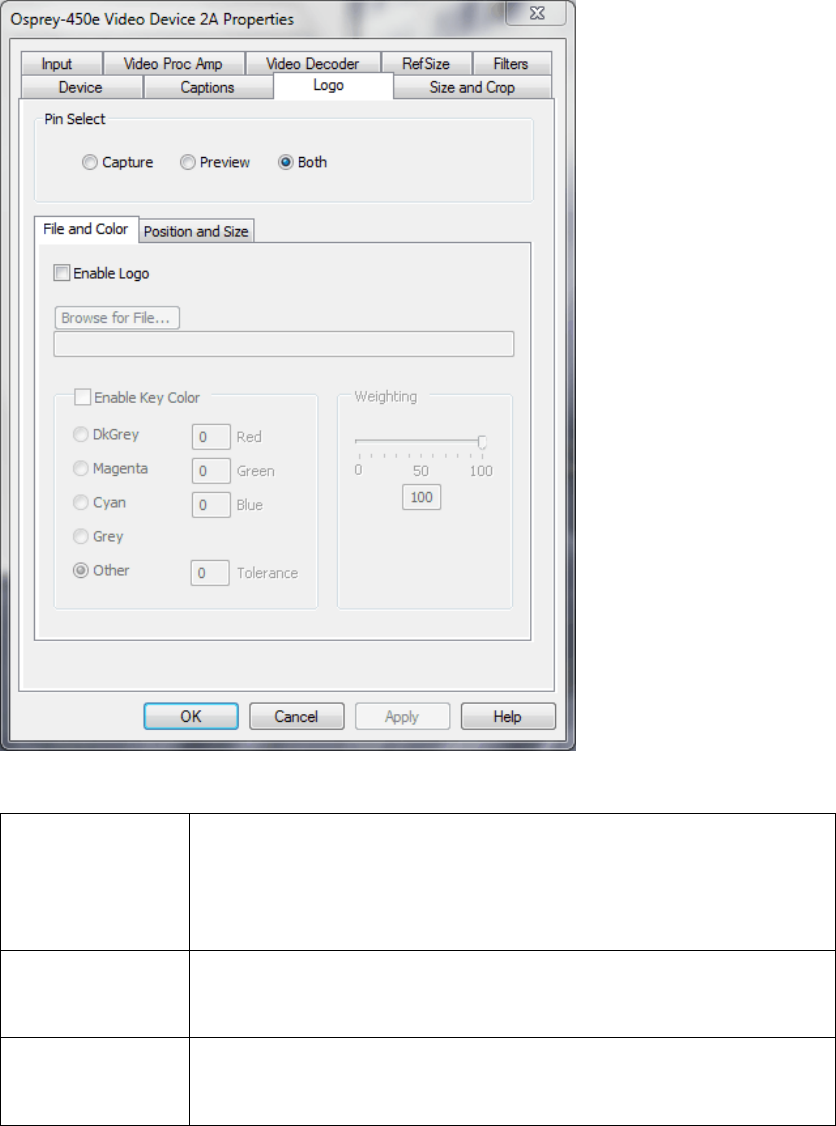
Setting Driver Properties
54 ViewCast
Logo tab
Figure 50. Logo tab
The Logo tab has the following controls.
Pin Select
The drop-down list has three choices:
Capture
Preview
Both
Enable Logo on
File and Color sub
tab
From this control, enable or disable the logo.
Enable Key Color
on File and Color
sub tab
Control the key color and efficiency effect.


















