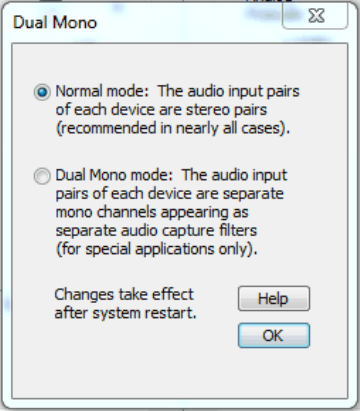
Osprey 240e/450e User Guide
ViewCast 85
In Dual Mono mode, each audio device enumerates as two separate filters, respectively for the left and
right physical inputs. The filters’ names will have L and R suffixes, for example, Osprey 230 Audio Device
1L.
These filters behave for the most part like normal audio filters. When you use AudioConfig, or most
other applications, you connect with either the L or R filter, one at a time, not both. The user volume,
balance, and mute (Basic mode of AudioConfig) are independent for the L and R filters. Each has two
quasi-stereo outputs. The audio is identical on each quasi-channel, except that the user balance control
can be used to reduce the volume on one channel.
However, the underlying hardware requires:
Both filters of the pair must be set to the same audio input – unbalanced, XLR balanced, etc.
Both must have the same hardware prescale and software boost settings.
The Mono Source Mode control has no meaning in Dual Mono mode, and is disabled.
This control globally affects all audio devices of the category that the dialog is accessing (that is, all
Osprey 2X0s as a group, or all Osprey 5X0s as a group). When the setting is changed, you have to restart
the system for the change to take effect.
Figure 73. Dual Mono


















