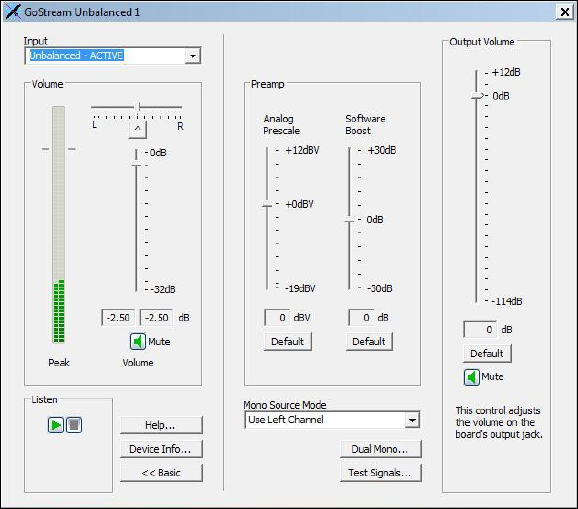
Osprey 240e/450e User Guide
ViewCast 83
Audio properties page
Many applications, including Windows Media Encoder, display the illustrated property dialog for setting
audio source and volume level. This is a general-purpose DirectShow property page that our driver has
to support but which is not quite intuitive in its operation (Figure 72).
Figure 72. Audio properties page
To select the audio source using this dialog, select the desired input in the Pin Line: selection box, then
click Enable. This step also deselects whichever input had been previously selected.
For example, if you select XLR Balanced instead of the first input on the list (Unbalanced), and you close
and reopen the window, Unbalanced appears in the selection box and the Enable box is not checked. If
you again select XLR Balanced, the Enable box automatically displays as checked.
This property page makes more sense if you understand it is designed to allow mixing of audio inputs for
devices that support that. Osprey audio capture filters do not support mixing of inputs – you have to
select one stereo input at time – so the DirectShow design is not convenient in this case.


















