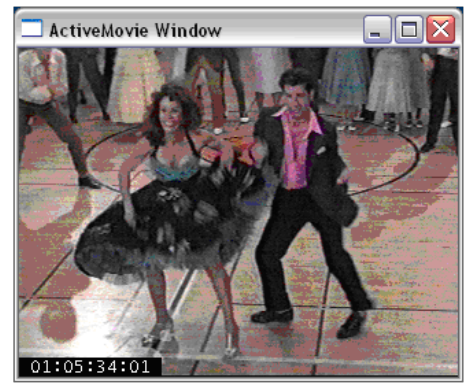
Osprey 240e/450e User Guide
ViewCast 79
CC streaming interface
The driver supports an Osprey custom property which provides the closed caption character stream for
use by custom applications. The Osprey filter named CCLineInterp.ax, supplied with the driver package,
provides user-mode support for this captioning mode. The Osprey sample applet named
CCChannels.exe, also supplied with the driver package, demos a CC line interpreter and XDS (Vchip)
extraction and display. Both the filter and the applet are provided in source code form in the SDK.
Vertical Interval Timecode (VITC)
Vertical Interval Timecode (VITC) data is embedded in the Vertical Blanking Intervals (VBIs) of some
video content. Timecode marks each frame with an hour / minute / second / frame number marking
that you can use for frame-precise editing.
Figure 68. ActiveMovie Window
The current Osprey VITC implementation is preliminary in nature. The features and method of
implementation are subject to change. We invite comments on the timecode-related capabilities that
you need for your application.
Osprey’s approach to VITC is to invisibly watermark the video bits of each outgoing video frame with its
timestamp data. The illustration shows a timecode extracted from a watermarked frame and rendered
as text on the video. Four elements are used to produce it:
The device extracts timecode data from the vertical blanking interval (VBI) waveform.
The driver watermarks timecode into the video preview or capture pin’s output data.
A custom filter decodes the watermark from the video and renders it.
A GraphEdit graph combines the required filters.
The Osprey Timecode Filter resides in the module TCOverlay.ax and is installed and registered as part of
the standard driver installation. The Osprey AVStream SDK includes the source code for this filter.
The Osprey Timecode Filter also exposes to applications a custom property and callback function that
allows it to return the VITC data for each frame along with the frame’s timestamp to the application.


















