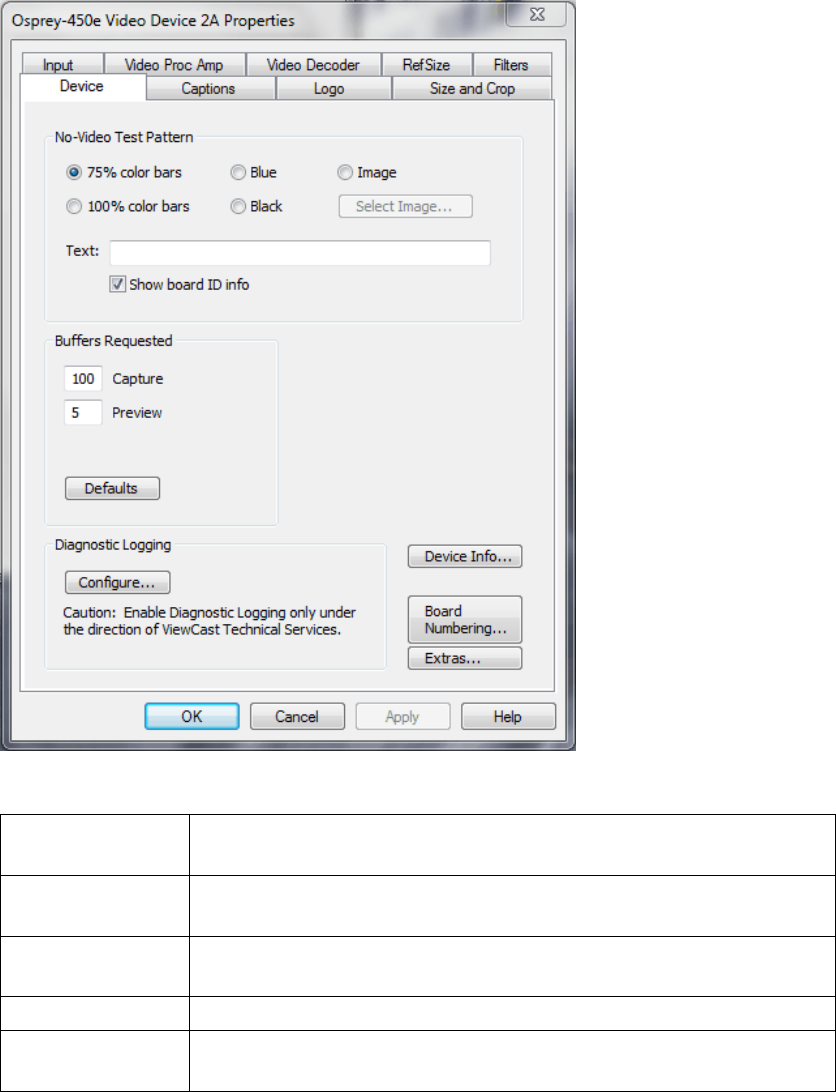
Setting Driver Properties
42 ViewCast
Device tab
Device controls (Figure 38) are less often used items. Unless specifically noted, changes made on this
page apply to all filters and all video previews and capture pins on the currently selected device. Unless
noted, different settings may be set and stored for different devices.
Figure 38. Device tab
The Device tab has the following controls.
No-Video Test
Pattern
This control lets you select a pattern to display when no video signal
is present.
Buffers
Requested
The driver indicates the minimum number of video capture buffers
needed to allocate for proper operation.
Diagnostic
Logging
For use by ViewCast Technical Support Only.
Extras …
Click this button to display the Extras dialog box (see Extras).
Device Info …
Click this button to display the Device Info dialog box (see Device
Info).


















