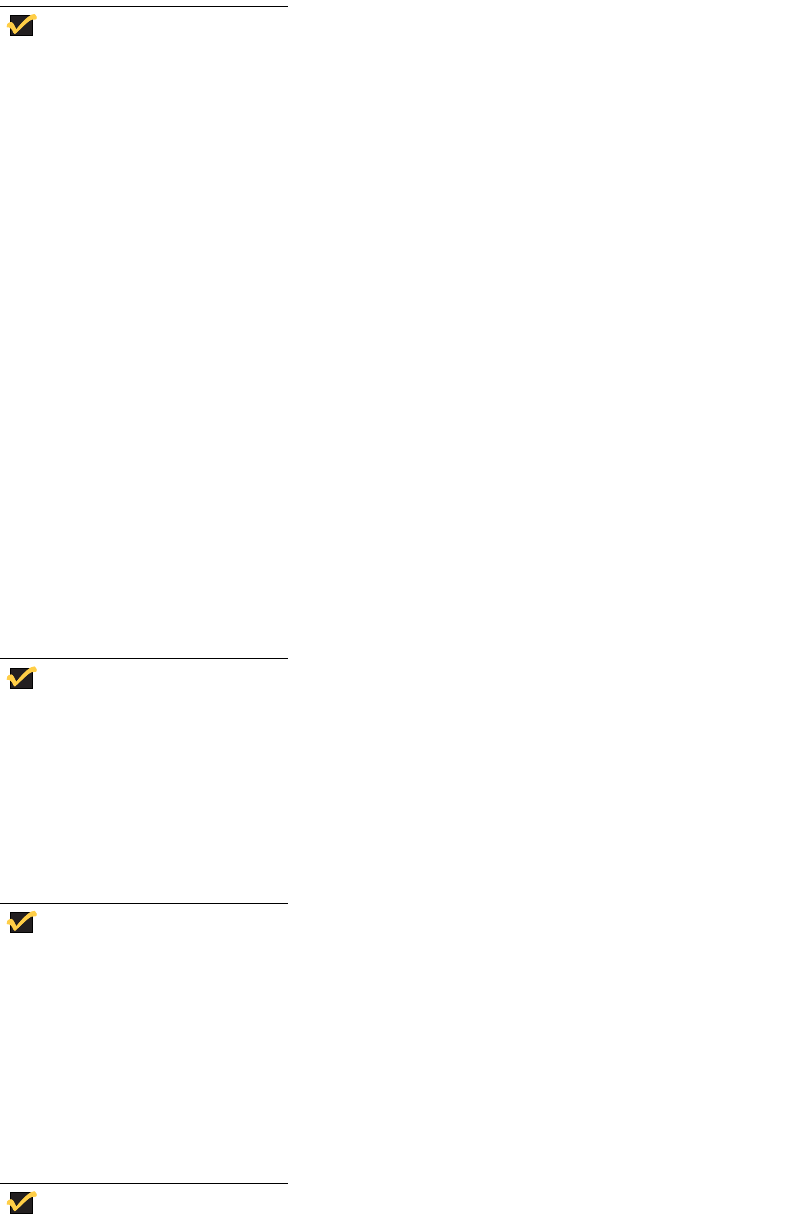
6 Chapter 2
Note
If you are using both PNAgent/PNLite and a User profile, the user name must
be defined in the Windows domain to be used and the password must be the
same for both the domain and the User profile.
In a Virtual Desktop environment, user authentication is made against the
Virtual Desktop Broker (the user name and password are stored on the
Broker or a third party authentication server). Therefore, the password must
be changed on the Broker or the authentication server.
If you are required to sign on and are using PNAgent/PNLite services (so that the user
profile password is forwarded to the PNAgent/PNLite server), you can have an application
change your domain password but you cannot change your ini file password while using
PNAgent/PNLite. Therefore, if you change the domain password, you will lose the effect of
any directives in the user ini file, including any potential upgrade of privilege (for example,
the privileges in the wnos.ini file may be set to None, but the privileges in the user ini file
are set to High).
Understanding Your User Profile
Profiles for users contain the settings and connection definitions for the thin client. They
are created and maintained by the network administrator and reside on the enterprise
intranet FTP server or Virtual Desktop server. The thin client accesses these user profiles
when you sign on. The location of these files may be automatically supplied to the thin
client by the DHCP server (if set up by the network administrator), or if DHCP is not
available, their location must be entered in the Network Setup dialog box.
Note
The Global profile (wnos.ini) and User profile (user.ini) on an FTP server can
take effect only when a Virtual Desktop environment is not used.
Types of user profiles include:
• Global - All clients of the same FTP server have these profile settings.
• User - Only the individual user has these profile settings. Settings in User profiles can
override corresponding Global profile settings.
Note
If you want to change your user profile, ask your network administrator.
In a Virtual Desktop environment, the user profile is set in the user policy.
Therefore, different users with the same policy will have the same user
profile.
You have the same user profile, regardless of which thin client you use. If allowed by the
network administrator, a limited number of settings are available locally. For instructions
on selecting local operator preferences such as display, keyboard, mouse, and printer
selections, refer to "Setting Up the Thin Client."
Note
If the network to which the thin client is connected does not provide FTP or
Virtual Desktop services, a user profile will not be available and network
addresses and connection definitions must be entered locally on the thin
client. If user profiles are available from an FTP or Virtual Desktop server but
DHCP does not supply the location of the server, you can access the user
profiles by entering the location of the FTP or Virtual Desktop server locally
at the thin client (refer to "Configuring Network Settings" for more details).


















