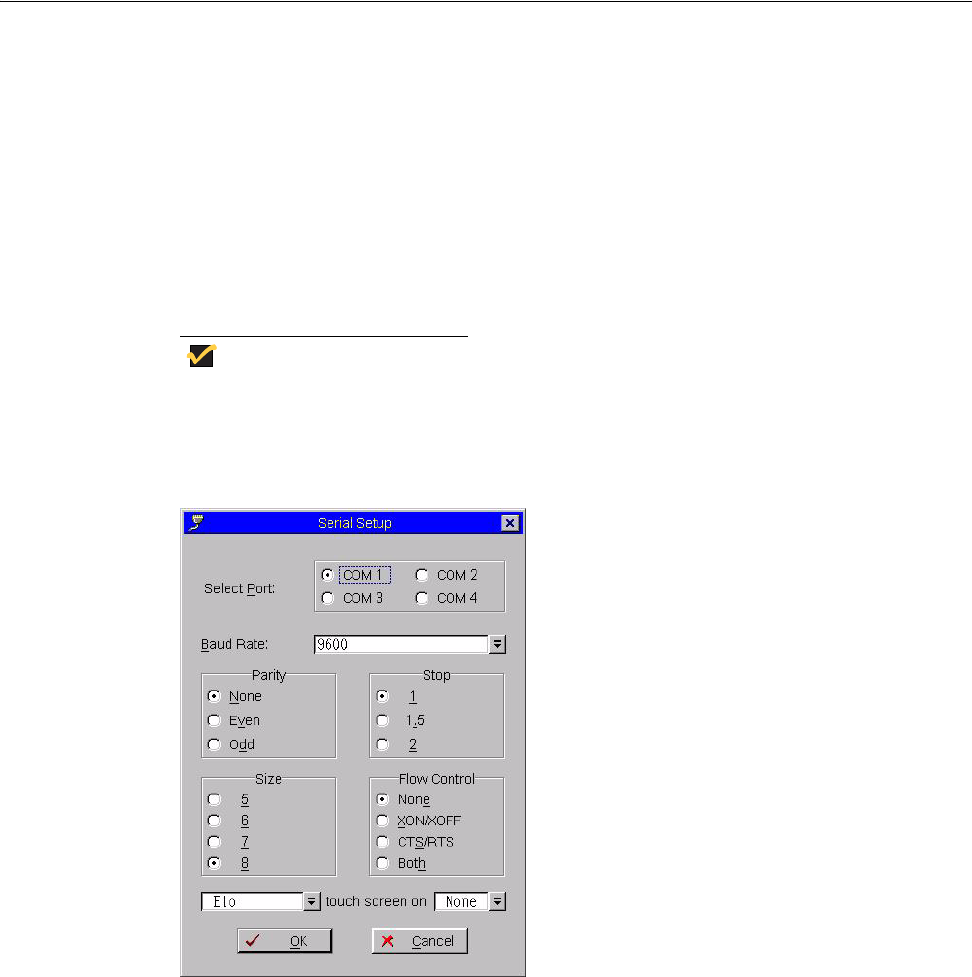
Setting Up the Thin Client 35
• User defined display setting - Select this option and select the resolution and refresh
rate supported by your monitor (all combinations are allowed):
• Resolution list selections include:
640 x 480
800 x 600 (default)
1024 x 768
1280 x 1024
1600 x 1200
• Refresh rate list selections include:
60 Hz (default)
75 Hz
85 Hz
• Usage Help area - Contains brief instructions for using the Display Setup dialog box
and running the test. No operator entry can be made in this box. Make note of the
instructions in the area regarding v-key reset usage in case of display failure.
Configuring Serial Communications
The Serial Setup dialog box allows configuration of the ports used for modem dialup mode
and serial communications.
A serial port can be used for modem access to a network (intranet or Internet) through a
dial-up server (for example, a Microsoft Remote Access Server, or an ISP supporting
industry-standard protocols) as an alternative or supplement to using the thin client
network port (see “Using and Configuring Access Connections” ). For this use, a USB
modem or a converter and a serial modem must be connected to the thin client USB port.
A USB hub may be employed to support up to two USB ports if another USB connector is
not available on your thin client (see "Configuring Dialup Modem Access"). For supported
converters, refer to the Wyse Web site.
Note
With Wyse software version 4.2 and later, ICA virtual COM driver supports
synchronizing with Palm devices over a serial port.
Figure 19 Serial Setup


















